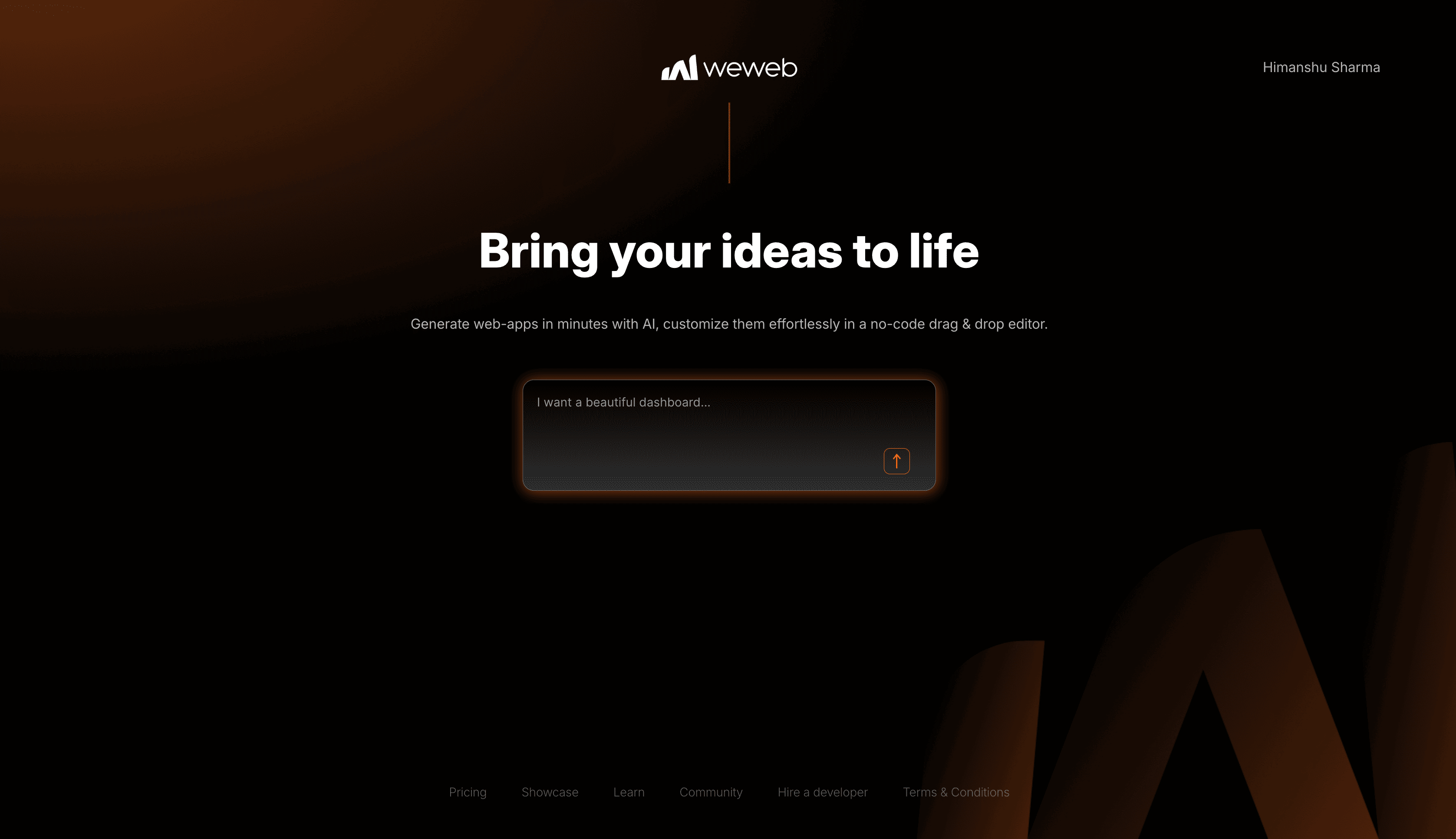Bubble vs WordPress: Choosing the Right Platform

Imagine this - you have an idea for a brilliant website. You've got your idea mapped out, but now comes the question: Which platform do I use? Bubble or WordPress?
This question is more complex than it may seem. It involves a head-to-head comparison of two powerful platforms, each with strengths and weaknesses.
The technology you use impresses no one. The experience you create with it is everything.
Like everything else, the choice between Bubble and WordPress depends on your needs.
Choosing the right platform for your website can feel like a difficult task. We will simplify things by comparing the two popular choices.
What is Bubble?
At its core, Bubble is a visual programming tool that allows you to build fully functional web applications without writing code. Instead of traditional coding, Bubble uses a point-and-click interface, making it accessible to people without a programming background.
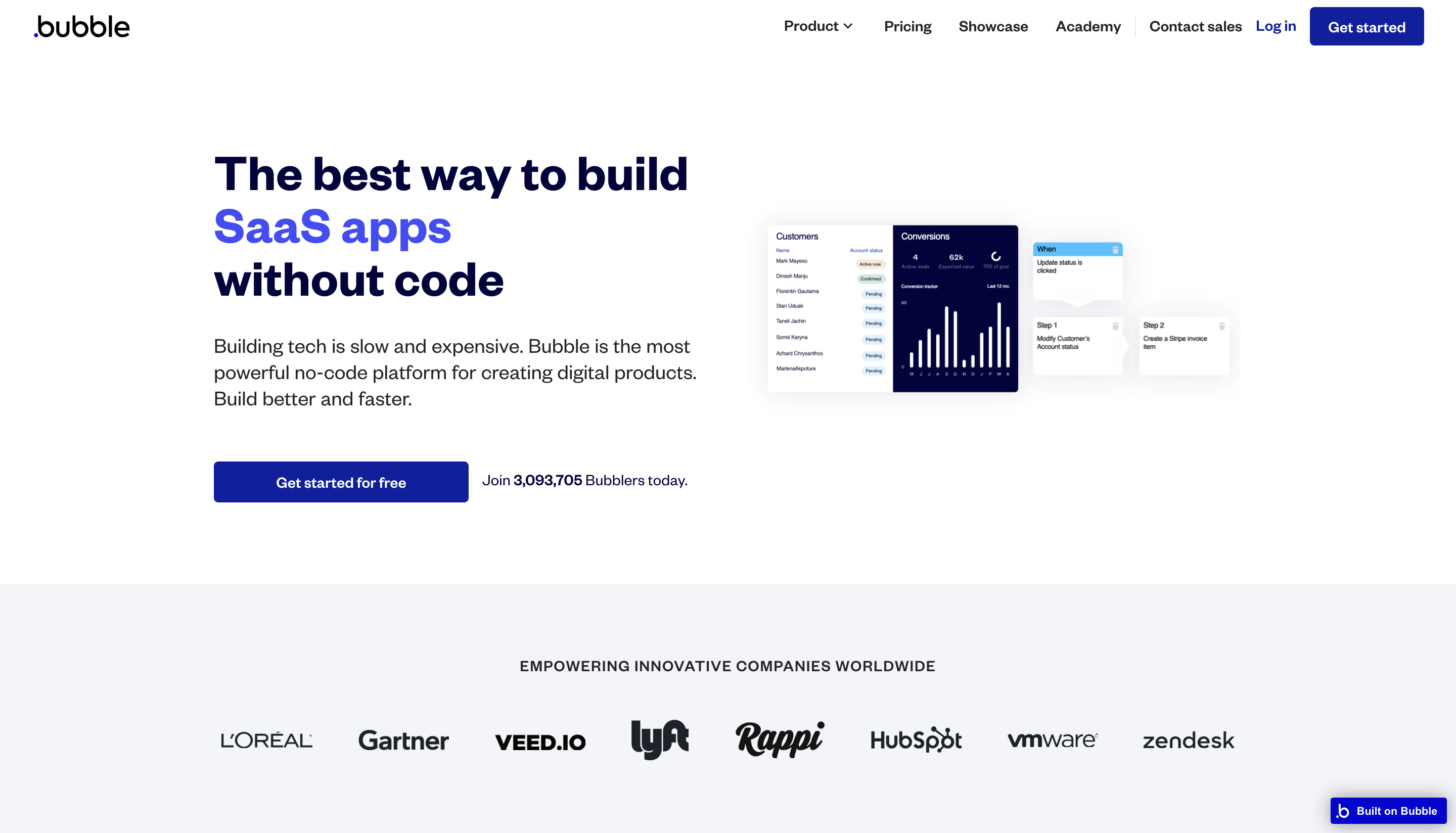
One of the unique aspects of Bubble is its extensive customisation capabilities. You can design your application exactly how you want, from the layout and user interface to the functionality. Whether you're creating an eCommerce store, a social network, or a productivity tool, Bubble provides the flexibility to build it all.
Bubble drastically lowers the barriers to entry in the tech space. It helps entrepreneurs, creatives, and innovators to bring their ideas to life without learning how to code or hire a development team.
Bubble is a particularly appealing choice for startups and small businesses looking to launch their MVPs quickly and cost-effectively.
What is WordPress?
Launched in 2003, WordPress has grown to become the world's most popular content management system (CMS), powering over 40% of all websites on the internet—many love WordPress's ease of use, flexibility, and vast ecosystem of plugins and themes.
WordPress comes in two flavours: WordPress.com, a hosted service, and WordPress.org, a self-hosted platform. While both versions share the core WordPress technology, they cater to different needs.
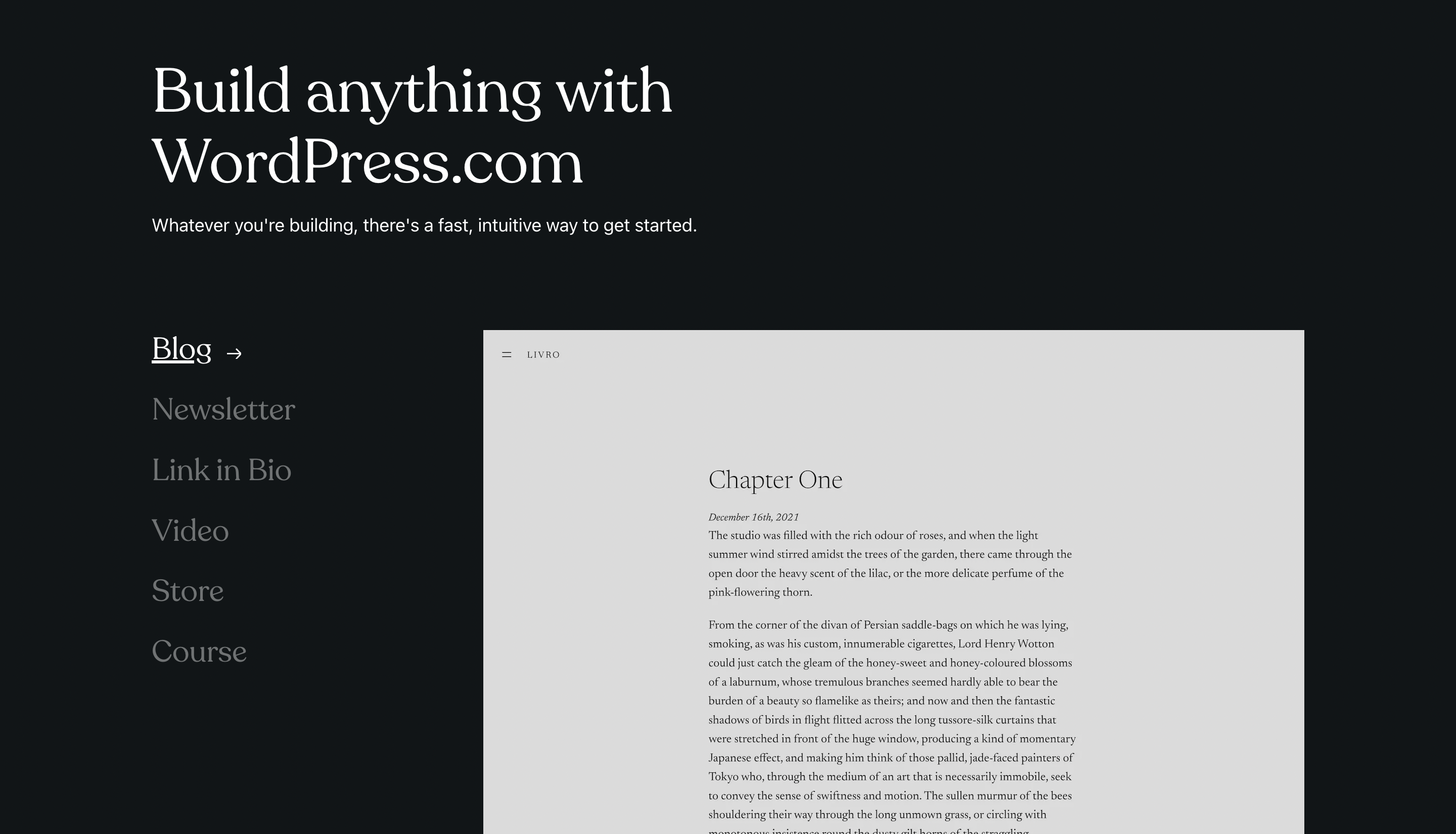
WordPress.com is ideal for beginners and small businesses looking for a hassle-free way to create a blog or website. WordPress.org, on the other hand, offers more control and flexibility, making it a preferred choice for more complex websites and businesses with specific needs.
One of the strengths of WordPress is its extensibility. With over 50,000 plugins and thousands of themes available, you can add virtually any functionality or design to your website. Whether you're looking to add an online store, a forum or enhance your SEO, there's likely a WordPress plugin that can do it for you.
Feature Comparison?
While Bubble and WordPress are powerful platforms, they cater to different needs and use cases.
- User Interface: Bubble's point-and-click interface makes app development as intuitive as possible, even for those with no programming experience. It allows you to create, test, and launch your app from the same platform. WordPress, on the other hand, separates the design and content creation processes. Its Gutenberg editor offers a block-based interface for creating content, while design and layout changes typically require customizing a theme or using a page builder plugin.
- Customizability: Both platforms offer extensive customization options. Bubble's no-code approach allows you to design your app's user interface and functionality from the ground up. WordPress is primarily a content management system and offers significant customization through its themes and plugins. If you want to do some really fancy stuff with your site, you might want to look into coding or bringing on a developer to help out.
- No-code Capabilities: Bubble is a dedicated no-code platform, allowing you to build a fully functional web app without writing any code. WordPress, while not a no-code platform per se, offers a range of plugins that provide no-code functionality, such as form builders, page builders, and even simple app builders. However, coding or developer assistance may be required for more complex applications.
- SEO capabilities: WordPress is renowned for its SEO capabilities. With plugins like Yoast SEO, you can fine-tune your website's SEO parameters. Bubble also provides built-in SEO features, allowing you to modify meta tags and URLs, but its SEO capabilities may not be as extensive as WordPress, especially without plugins.
- Pricing: Bubble offers several pricing tiers, including a free tier for beginners. As you require more capacity or features, the cost increases. WordPress software is free, but you'll need to pay for hosting and potentially premium themes and plugins. The cost can vary widely depending on your specific needs.
- Performance: The performance of your website or app can depend on various factors. Bubble hosts your app on its platform, handling server maintenance and scalability. WordPress's performance can depend on your hosting provider, theme, plugins, and website optimization.
- Community and Support: Both platforms have robust communities and plenty of online resources. WordPress, being older and more widely used, has a massive community and countless tutorials, forums, and guides. Bubble, while newer, has a growing community and a range of resources, including tutorials, templates, and a dedicated forum.
When to Use Bubble
- You're a startup or entrepreneur looking to quickly build and iterate on a minimum viable product (MVP). Bubble's no-code interface allows you to transform your idea into a functioning app without coding or hiring a development team.
- You need a high degree of customization. Bubble lets you define your application's functionality to the smallest detail. From the interface design to the data structures, you're in control.
- You want to avoid dealing with the technical aspects of running a web app, such as server management, data storage, and security. Bubble handles these aspects, letting you focus on building and improving your app.
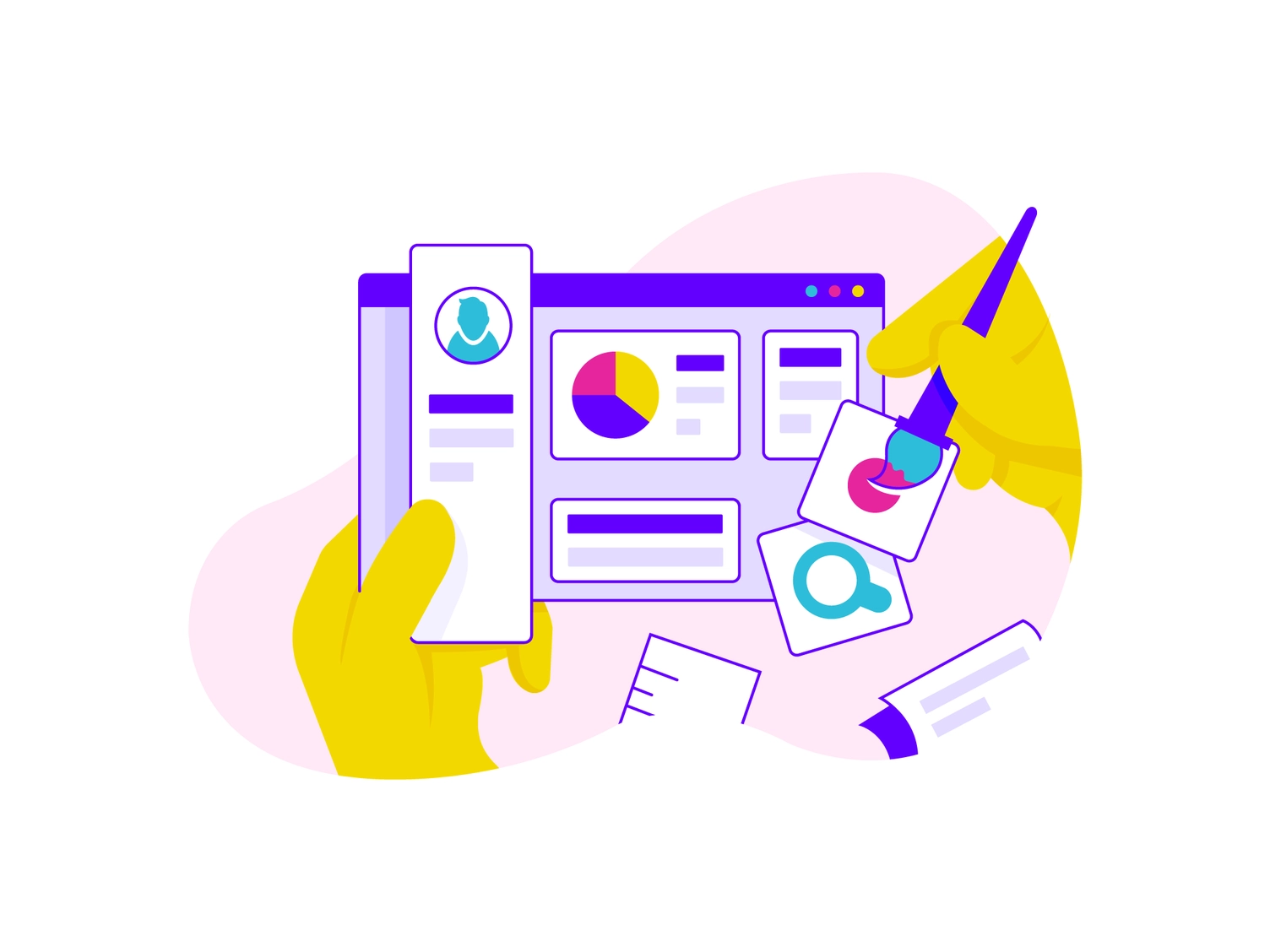
When to Use WordPress
- Your primary focus is content creation, such as running a blog or a news website. WordPress's content management capabilities are time-tested and highly efficient.
- You're creating a website that requires a specific feature or functionality available through a WordPress plugin. With over 50,000 plugins, there's a good chance that what you need already exists.
- You're comfortable with (or open to learning about) website management tasks like hosting, security, backups, and updates. While WordPress.com takes care of these tasks, WordPress.org gives you more control at the expense of increased management responsibilities.
- SEO is a critical aspect of your project. While Bubble does offer SEO features, WordPress, combined with powerful SEO plugins like Yoast SEO, can offer more comprehensive SEO capabilities.
Typical Use Cases
As explained above, Bubble is good for building applications, while WordPress is good for blogs and news websites. You can stretch and use WordPress for landing pages as well. However, you should check out Webflow and Framer for landing pages.
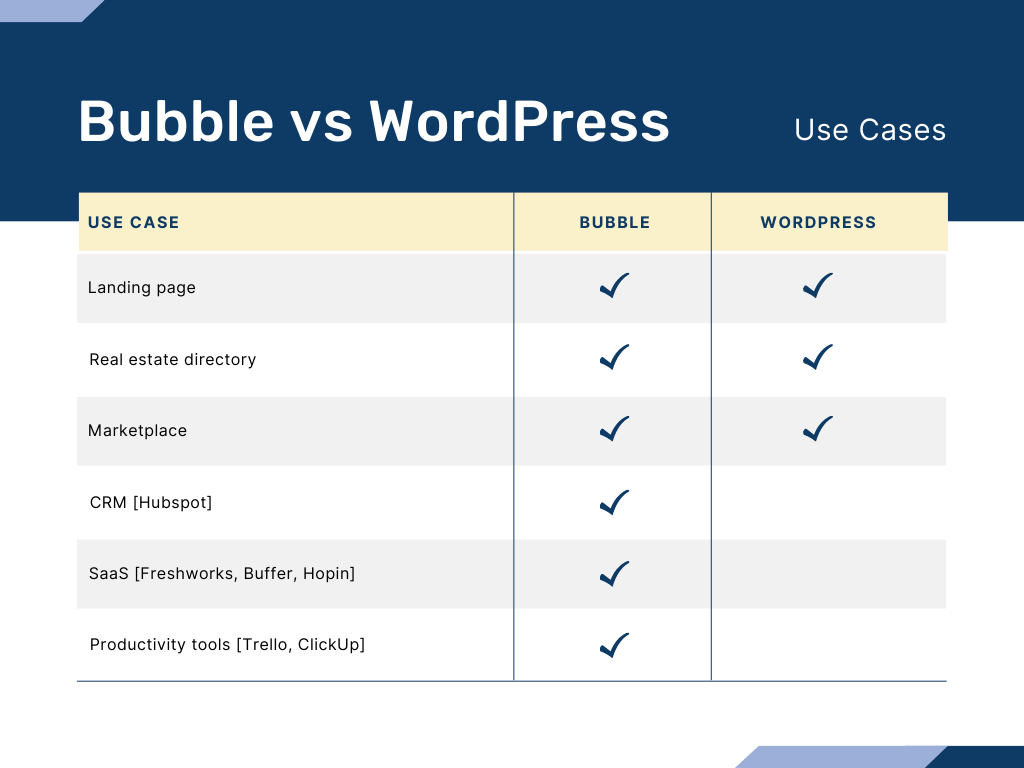
Final thoughts
Bubble and WordPress are powerful platforms with strengths and ideal use cases.
Bubble's no-code capabilities make it a standout choice for startups and entrepreneurs looking to build MVP.
WordPress, on the other hand, is a top-tier content management system.
So, should you choose Bubble or WordPress? The answer depends on your project's needs, technical skillset, and business goals.
Remember, the platform is just a tool. The success of your digital venture will depend on more than just the platform you choose—it'll also hinge on your idea, your execution, and your willingness to adapt and learn. Choose the platform that best aligns with your needs and allows you to grow and innovate.
Want software that moves the needle?
We’ve helped ops teams, marketing leads, and SaaS founders build software that scales.