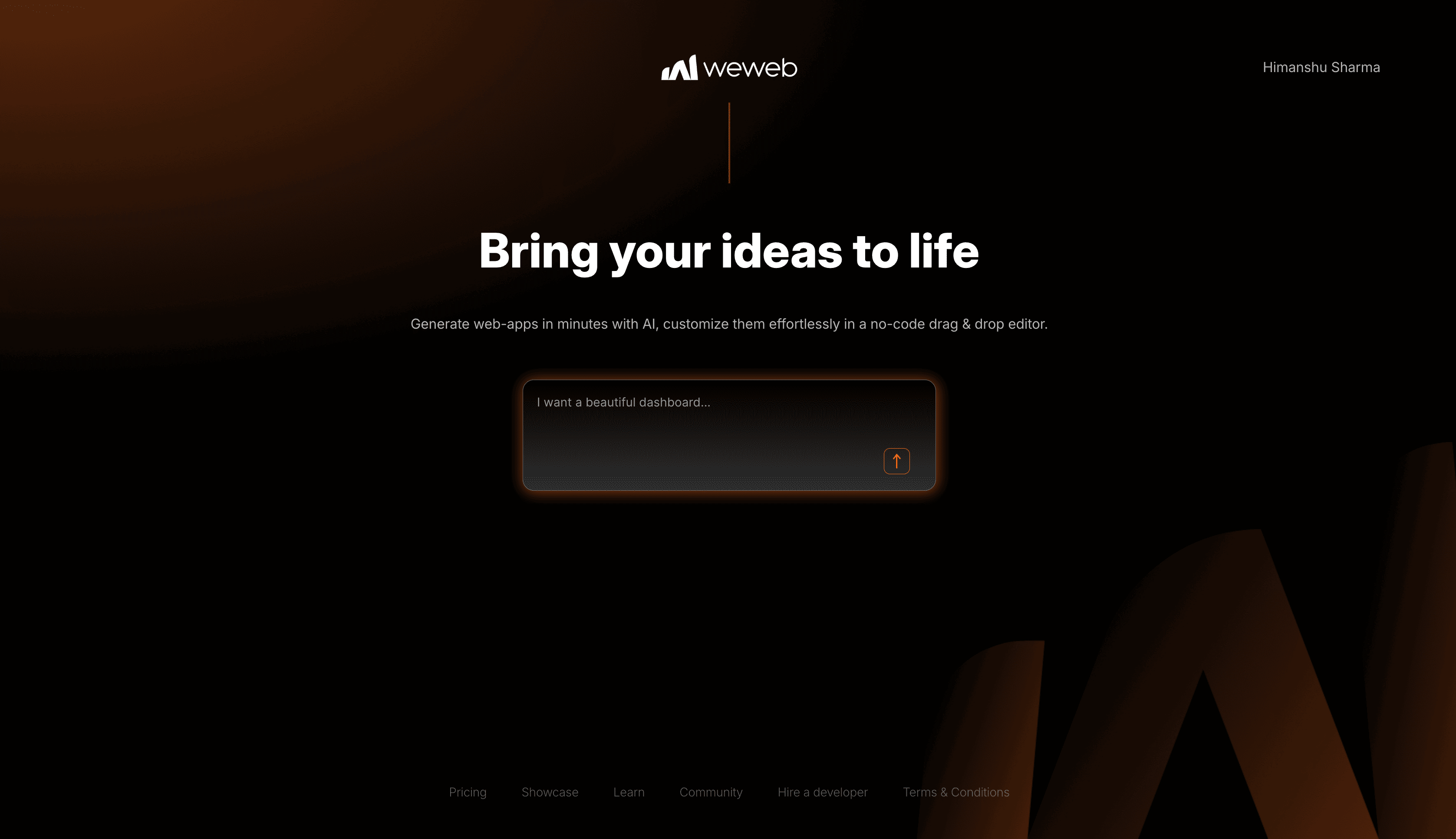No-code vs Low-code Automation: Which is Better?
.webp)
Are you confused about no-code and low-code automation? These tools are changing the game for startups and digital innovation centres in enterprise companies. But which one is the right fit for your business needs?
In this article, we'll explore the differences between no-code and low-code automation and provide insights to help you make the best choice for your organization.
What is No-code and Low-code Automation?
They're what they sound like.
No-code automation allows you to create and deploy custom software solutions without writing a single line of code. In contrast, low-code automation involves minimal coding, primarily using visual tools to design and build applications.
Why should you care? Because they can help you streamline your business processes, save time and money, and make your organization more agile in today's fast-paced market.
Let's dive a bit deeper into how they work.
Related: Everything to know about no-code automation
Use Cases of No-code and Low-code Automation
So, what can no-code and low-code automation do for your business? Here are some simple use cases:
- Workflow automation: Imagine your sales team spends significant time manually updating CRM records and sending follow-up emails to prospects. With no-code or low-code automation, you can create a streamlined workflow that automatically updates CRM records based on predefined triggers, like a new lead or a deal's stage change. This lets your sales reps focus on building relationships and closing deals instead of wasting time on manual tasks.
- App development: Let's say you run a boutique hotel and want to create a custom mobile app to enhance your guest experience. Using no-code or low-code tools, you can quickly build an app that allows guests to check in, request room service, book spa appointments, and access local recommendations - without requiring extensive coding or hiring a development team.
- Data integration: Consider a marketing agency using multiple tools and platforms to manage campaigns, track analytics, and generate reports. Integrating these tools with no-code or low-code automation can help create a unified data hub, making it easier to gather insights, track KPIs, and optimize marketing strategies.
- Customer support: A growing eCommerce business may need help to keep up with the increasing volume of customer inquiries. Implementing a no-code or low-code chatbot can help provide instant, personalized support to shoppers, answering common questions, guiding them through the purchasing process, and even upselling products based on their browsing history.
These are just a few examples, but the possibilities are virtually endless. The key is identifying the areas in your business that could benefit most from automation and then choosing the right no-code or low-code solution for the job.
When to Choose No-code or Low-code Automation
Now that we've explored some use cases, how do I choose between no-code and low-code automation for my business? Here are some factors to consider:
- Technical expertise: No-code solutions are perfect for those with little or no coding experience, while low-code tools may require some basic programming knowledge. Consider your team's skill set and the learning curve of each approach.
- Customization: No-code platforms often come with predefined templates and components, making them easy to use but potentially limiting customization. Low-code tools, on the other hand, offer more flexibility for creating tailored solutions.
- Speed of development: If you're looking to launch a solution or iterate on an existing one quickly, no-code platforms may be your best bet. Low-code tools can also speed up development but may require more time for customizations.
- Complexity: No-code solutions are often the most straightforward choice for simple projects or tasks. However, low-code tools might be a better fit for more complex projects or those requiring deeper integration with existing systems.
It's essential to assess your needs, resources, and goals before deciding which approach to adopt.
Pros and Cons of No-code and Low-code Automation
Let's take a look at some advantages and disadvantages of each approach to help you make an informed decision:
No-code Automation
Pros
- Easy to learn and use, even for non-technical users
- Quick implementation and deployment
- Cost-effective compared to traditional development methods
- Ideal for prototyping and proof-of-concept projects
Cons
- Limited customization options
- Potentially less suitable for complex projects
- It may not integrate well with existing systems
Low-code Automation
Pros
- Greater flexibility and customization options
- Can handle more complex projects and integrations
- Faster development times than traditional methods
- Accessible to users with basic programming skills
Cons
- It may require some coding knowledge.
- Longer learning curve compared to no-code tools
- Potentially higher costs, depending on the platform
Implementation Difficulty
No-code platforms are designed for ease of use, with drag-and-drop interfaces and pre-built templates that make implementation a breeze. Low-code tools, while still easier than traditional development methods, may require more time and effort to set up and customize, depending on the project's complexity.
Expertise Difficulty
No-code solutions are ideal for non-technical users or those with limited coding experience, requiring little to no programming knowledge. On the other hand, low-code platforms typically demand a basic understanding of coding concepts, which could mean additional training or the involvement of IT professionals.
Cost Advantages
No-code and low-code automation offer cost savings compared to traditional software development. No-code solutions are more affordable, require minimal customization, and you can implement them quickly. Low-code platforms may have higher upfront costs due to their increased flexibility. However, they can still save your business money in the long run by streamlining processes and reducing development time.
Is RPA Low-code or No-code?
Robotic Process Automation (RPA) is a technology that automates repetitive tasks by mimicking human actions, such as clicking buttons or entering data. But is it considered low-code or no-code automation?
The answer is: it depends!
Some RPA tools are designed as no-code solutions, with easy-to-use interfaces that allow users to build automation workflows without writing any code. Others may fall into the low-code category, offering more advanced customization options that require a basic understanding of programming concepts.
Both no-code and low-code RPA solutions can significantly benefit businesses looking to automate repetitive tasks, improve efficiency, and reduce human error.
When evaluating RPA tools, consider your team's technical expertise and the level of customization needed to determine the best fit.
Similarities Between Low-code and No-code Automation
Although no-code and low-code automation have their differences, they also share some key similarities that can benefit businesses:
- Accessibility: Both approaches make automation accessible to a broader range of users, including those without extensive coding experience, empowering more team members to contribute to process improvements and innovation.
- Speed: Compared to traditional development methods, no-code and low-code platforms significantly speed up application building and deployment, allowing businesses to respond quickly to market demands and seize new opportunities.
- Scalability: Both no-code and low-code solutions are designed with scalability in mind, enabling organizations to adapt their applications and workflows as they snowball or as their needs change.
- Continuous improvement: These automation tools foster an agile mindset, encouraging businesses to continuously iterate and optimize their processes, ultimately driving better results and customer satisfaction.
Understanding these similarities can help you leverage the best aspects of no-code and low-code automation to streamline your business operations.
Speed Advantages Over Traditional Automation
One of the key selling points of no-code and low-code automation is their speed advantage over traditional automation methods. But just how fast are we talking?
- No-code platforms often enable users to create and deploy applications in days or even hours, thanks to their intuitive interfaces, pre-built templates, and components. This rapid development process can be a game-changer for startups and enterprises alike, allowing them to respond quickly to market changes, test new ideas, and stay ahead of the competition.
- Low-code solutions also offer faster development times than traditional methods, although they may require more time for customization and fine-tuning. However, the ability to build custom applications and integrations with minimal coding still represents a significant time saving, particularly for more complex projects.
In both cases, the speed advantages of no-code and low-code automation can lead to increased productivity, faster time to market, and, ultimately, a more agile and competitive business.
Final thoughts
So, are you ready to join the automation revolution? Both approaches significantly benefit startups and digital innovation centres in enterprise companies. By understanding the differences, similarities, and use cases, you can decide which path to take for your business.
Don't hesitate to contact us for advice or assistance in choosing the right tools for your needs.
Want software that moves the needle?
We’ve helped ops teams, marketing leads, and SaaS founders build software that scales.