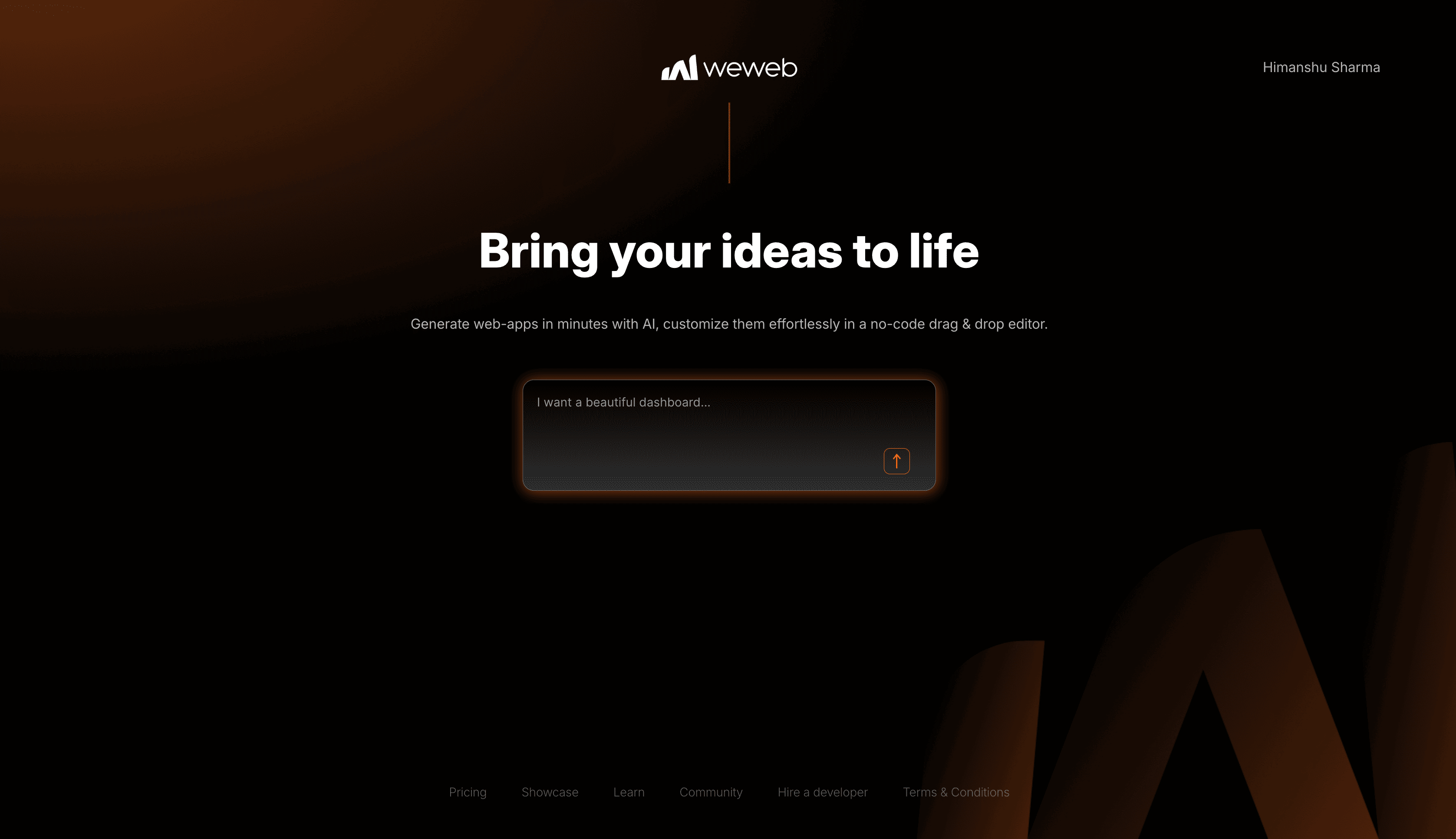Low-Code Automation: The Complete Guide
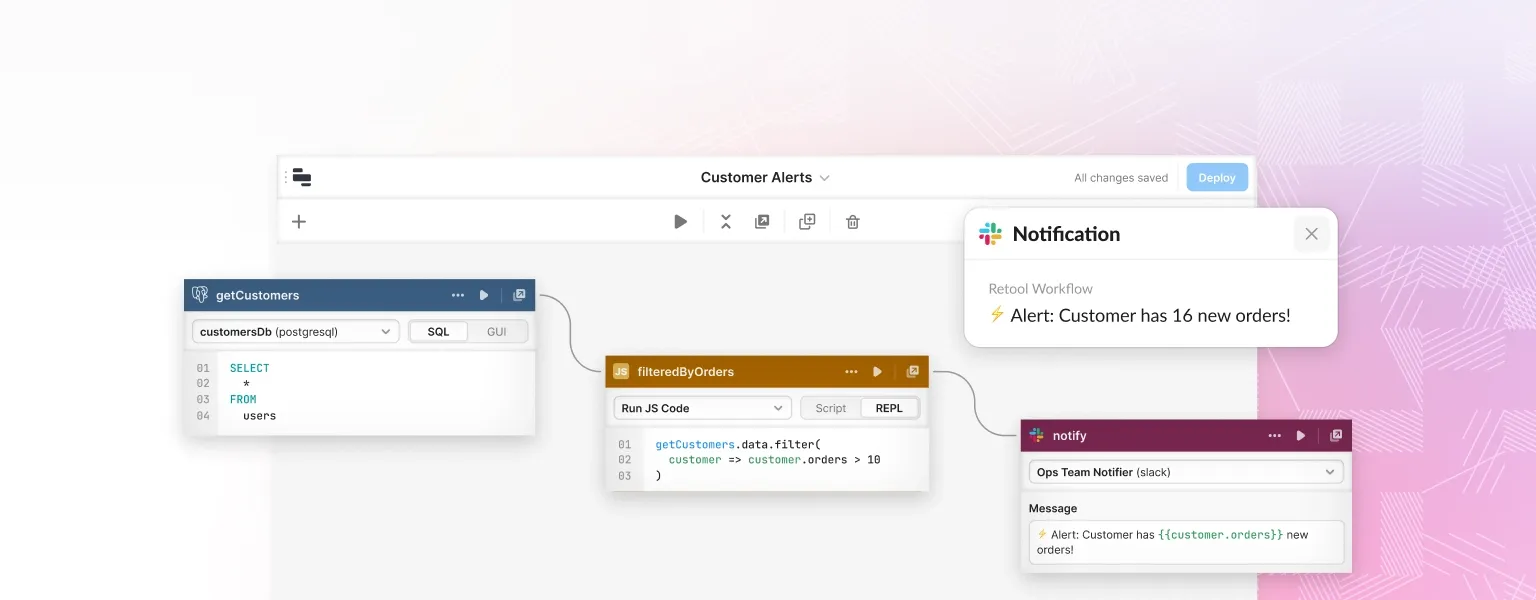
If you're still building everything from scratch or waiting months for IT to deliver basic workflow tools, you're doing it wrong.
After building internal tools for dozens of mid-sized companies, I've seen what works and what's just expensive software collecting dust.
What is Low-Code Automation?
You can build software by dragging and dropping elements.
You outline your business processes, such as how invoices are approved or how you handle customer complaints. The platform then creates working software for you.
You won't need to write thousands of lines of code or wait months for IT to finish it.
It's not only for simple processes. Customer portals, inventory systems, and approval workflows that involve multiple departments. All the repetitive and boring work which can frustrate your team and make them want to quit.
Why this matters right now
This is what I see happening in companies every day:
IT bottleneck
Your IT team is drowning. Every time you need a simple form or report, it goes to the bottom of a six-month queue.
Spreadsheet overload
Meanwhile, your teams are running critical processes in Excel, sharing files via email, and losing track of who has the latest version.
Vendor trap
You might be spending too much money on enterprise software that only does 80% of what you need. If you want to make a simple change, it could cost you $50,000 and take six months to implement.
Tools that matter
Each tool has its pros and cons, and different use cases will need different tools.
Appsmith
Pros:-
- Free to start
- Great for building internal dashboards and admin panels
- Your developers will love it because they can still write code when needed
- It connects to nearly every database
Cons:
- More technical than some others
- You'll probably need at least one developer on your team
Best for: Companies that want to own their code. Perfect if you're tired of paying per-user fees.
What it's good for: Internal tools, dashboards, admin panels
Microsoft Power Apps
Pros:
- Integrates seamlessly with Office 365, Teams, SharePoint
- Your employees probably already know how to use it
- Good for simple to medium-complexity apps
- Decent pricing if you're already paying for Microsoft licenses
Cons:
- Expensive if you need advanced features
- Limited if you need to integrate with non-Microsoft stuff
- Can be slow with heavy data
Best for: Companies already in the Microsoft ecosystem. Integrates with everything Microsoft.
What it's good for: Quick apps, forms, simple workflows
OutSystems
Pros:
- Can handle complex use cases
- Great for building customer-facing apps
- Lots of pre-built components
- Strong security features
Cons:
- Expensive
- Steep learning curve
- You might need consultants to get started
- Can feel like overkill for simple processes
Best for: Large enterprises with deep pockets and complex needs.
What it's good for: Enterprise-grade applications
Retool
Pros:
- Developer-friendly
- Great for building admin panels and dashboards
- Wide availability of connections with other platforms
Cons:
- Can get slow with complex apps
- Debugging requires coding knowledge
- Expensive
Best for: Tech-savvy teams that need internal tools fast.
What it's good for: Internal tools for technical teams
Mendix
Pros:
- Good balance of visual development and code
- Strong mobile app capabilities
- Decent ecosystem of add-ons
- Can scale from simple to complex
Cons:
- Pricing can get confusing
- Still need some coding knowledge for advanced stuff
- Not the easiest, not the most powerful
Best for: Large companies with dedicated development teams that need flexibility but don't want to overpay for features they won't use.
What's it good for: Full-scale application development
Kissflow
Pros:
- Easy to use
- Pre-built templates for common processes
- Good for approval workflows and form-based processes
- Reasonable pricing
Cons:
- Less flexible for complex custom apps
- Limited when you need deep integrations
- Can feel restrictive if you have unique requirements
Best for: Companies that want to automate standard business processes quickly.
What's it good for: HR workflows, purchase approvals, etc.
Real use cases
These are some projects we've built that made a real difference:
The Logistics Company that saved 20 hours a week
They had drivers filling out paper forms. Office staff typing everything into spreadsheets. Managers create reports manually.
We built them a simple mobile app. Drivers enter data on their phones. Everything flows into a dashboard. Reports are generated automatically.
Result? Their operations manager went from spending two days a week on reports to checking a dashboard for five minutes.
The marketing agency that fixed their client communication
They were managing over 50 clients across email, Slack, and spreadsheets. Nothing was connected. Deadlines were missed. Clients were frustrated.
We built them a client portal. Project timelines. File sharing. Approval workflows. Everything is in one place.
Now, clients can see exactly what's happening with their projects. The team knows what's due and when. Everyone's happier.
A manufacturing company which automated its quotes
Their sales team was manually creating quotes. Taking days to price complex orders. Lots of back-and-forth with engineering.
We built a quote configurator. Sales reps enter the specs. The system calculates pricing automatically. Engineering gets notified for complex items.
Quote time went from days to minutes. And the sales team is closing more deals.
Benefits
Speed that makes sense
We're not talking about saving 10% here and there. We're talking about processes that took weeks now, taking hours.
People can use it
Your team doesn't need a coding background. If they can use a smartphone, they can use these tools.
They grow with you
Start simple. Add features as you need them. No need to buy enterprise software for a startup-sized problem.
Custom process according to your company
Not locked into someone else's way of doing things. Build it the way your business works.
Cost savings
Not only software licenses. Think about the time your people spend on manual work. The errors from copying data between systems. The delays from waiting for IT.
Things to look out for
It's not magic
You still need to think through your processes. If you automate a broken process, you will only create broken automation.
Change management
Your team might resist new tools, especially if they've been burned by poor software in the past. Plan for training. Get buy-in early.
Integration is tricky
Connecting to your existing systems can be challenging. Especially with older software. Budget time for this.
How to get started
Step 1: Pick one problem
Don't try to automate everything at once. Find one process that's causing pain. Something small enough to finish in a few weeks.
Step 2: Map it out
Write down every step in your current process. Who does what? Where does data come from? What decisions get made?
Step 3: Choose Your Tool
Based on your team's technical skills and your existing systems.
Step 4: Build a Prototype
Don't aim for perfection. Build something that works. Get feedback. Improve it.
Step 5: Train Your Team
Not just how to use the new tool. Help them understand why it's better than the old way.
Conclusion
Low-code automation won't solve every problem in your business. However, it can solve many of them. It is faster and cheaper than traditional development. And more reliable than vibe-coding tools.
The companies that figure this out first will have a huge advantage. While their competitors are still waiting for IT to build basic tools, they'll be iterating and improving.
Need help figuring out where low-code automation fits in your business? We've helped dozens of companies build the tools they need to run better. Let's talk about what's possible for your team.
Want software that moves the needle?
We’ve helped ops teams, marketing leads, and SaaS founders build software that scales.