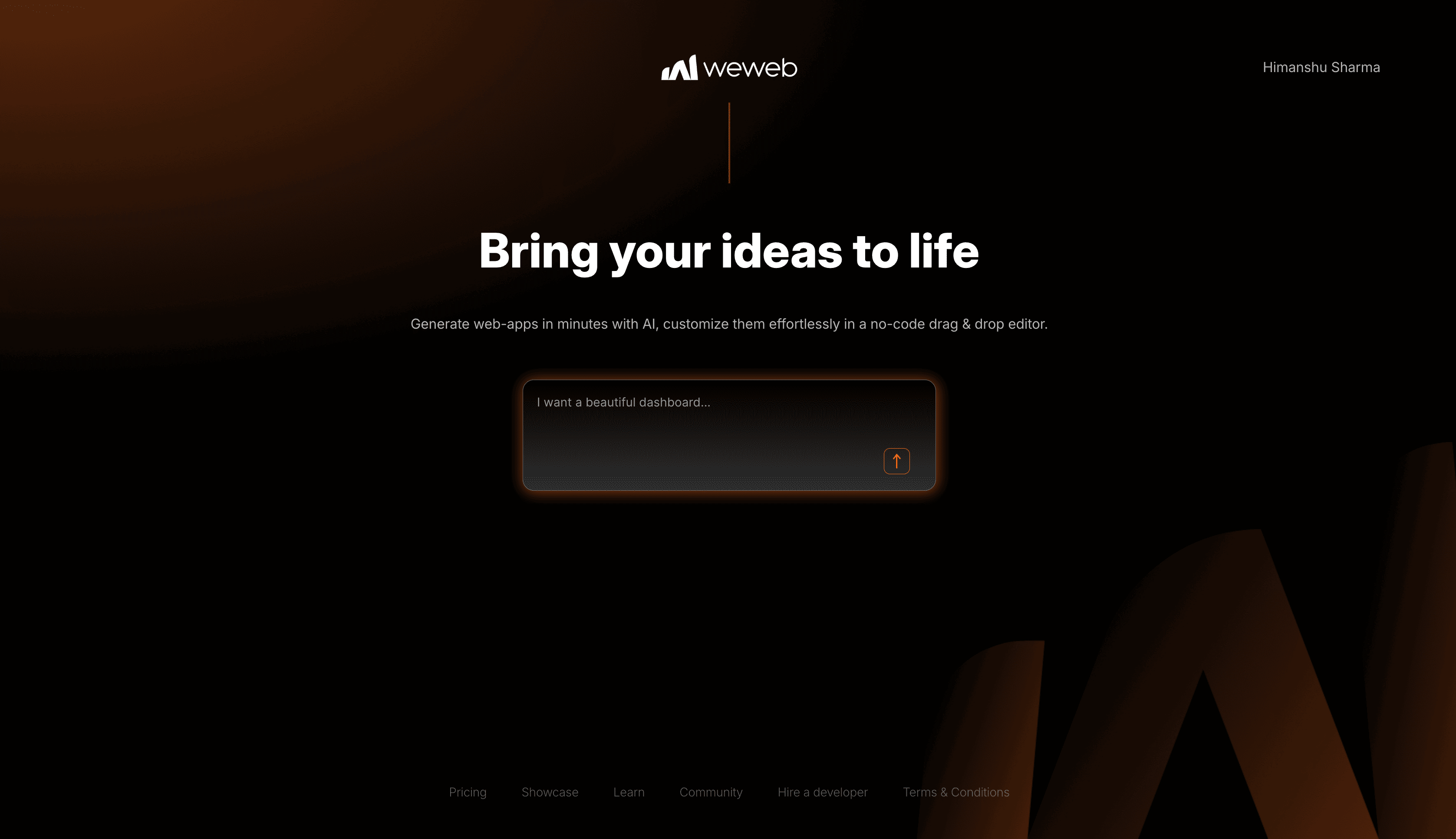WeWeb backend comparison: Supabase vs Xano

When you choose WeWeb for your application’s front end, the next big question is which backend to choose.
The backend is where your data lives, where your APIs run, and how your app stays online when users log in or upload files.
WeWeb itself doesn’t include a backend. You need to connect one. Two of the most popular choices are Supabase and Xano.
Both work smoothly with WeWeb, but they follow very different paths. Picking the right one can save you thousands of dollars, weeks of effort, and future headaches.
TL;DR — Quick recommendations
If your team is technical and you want the full power of Postgres with realtime features, triggers, storage, and serverless functions, Supabase is the right choice. It feels closest to a traditional engineering workflow.
If your team prefers a no-code or low-code backend, you can set up APIs, background jobs, and file management visually without writing SQL, choose Xano.
In short:
- Supabase - best for SaaS products and startups with technical teams.
- Xano - best for non-developers, or teams that need to move fast.
- Compliance-heavy projects - both work, but only at higher enterprise tiers.
- Storage-heavy projects - Supabase is often cheaper per GB.
- API-first projects - Xano is often quicker to set up.
The role of the backend in WeWeb
It is important to remember that your backend bill is separate from what you pay for WeWeb. WeWeb is the design studio, and the backend is the engine room.
It is where your database sits, where your files live, and where your logic runs. Every decision about backend costs, scaling, compliance, or lock-in happens outside WeWeb’s pricing.
Read more: Complete guide to WeWeb
Understanding Backend Costs
The way Supabase and Xano price their services may look technical at first glance. But it helps to think of them in everyday terms.
Your database is like a warehouse. The bigger the warehouse, the more you pay.
File storage is like renting lockers for photos, videos, and PDFs. Bandwidth, or egress, is the toll you pay every time data leaves the backend to reach your users.
Functions and background jobs are the workers you hire to do tasks for you automatically. Compliance add-ons are like hiring extra security guards. Valuable, but expensive.
Supabase charges for storage and bandwidth in small increments. If you exceed the included quota, costs grow gradually. Compute depends on database size and connection needs, and moving to a larger compute tier can cause sudden jumps.
Xano works differently. Its plans include significant storage capacity and unlimited APIs, but the hidden costs are CPU and media bandwidth. If your background jobs are heavy or you serve large files, you will need add-ons or a higher plan.
Both models are predictable once you understand, but it helps if you can forecast your future needs.
Supabase
Supabase feels like working with a modern cloud database. At the entry level, the free plan includes a small database and file storage. The Pro plan at $25/month gives you more space and millions of function calls.
One important thing: Supabase separates the plan from the “engine size.” Think of it like office space. Ten dollars might rent you a desk in a shared coworking space. But as your team grows, you need to rent a bigger room. The price doesn’t rise smoothly; it jumps when you move to the next tier. That’s how Supabase compute works.
Storage is affordable. Beyond the free quota, database storage costs twelve cents per gigabyte per month, and file storage is a couple of cents per gigabyte. But bandwidth can be the surprise.
Supabase charges separately for cached and uncached traffic. Cached is cheaper, uncached is not. For example, 100GB of video downloaded 10,000 times in a month could add nearly $900 in egress charges if most of it bypasses the cache. This is why many teams put a CDN in front of Supabase storage.
For WeWeb users, integration is straightforward with a native plugin that connects to collections, handles authentication, and respects row-level security.
Supabase is best for SaaS products or startups that need realtime features, SQL power, or database triggers.
Lock-in risk arises when teams overemphasise the use of stored procedures, cron jobs, or Supabase-specific functions. Data export is easy, but logic migration requires work.
Read more: WeWeb + Supabase
Xano
Xano takes the opposite approach. It is a no-code backend that allows you to design APIs, background tasks, and data models visually.
The free plan is good for trying things out, but serious use needs at least the Starter plan at $25/month. That unlocks unlimited APIs, bigger database space, and 100GB of media storage.
The key to understanding Xano is that requests are unlimited on paid plans. What matters instead is CPU.
Think of it like a restaurant kitchen. You can serve as many meals as you like, but with only two chefs, the service slows down. If you want to serve more at once, you need to hire more chefs. In Xano, this means either CPU add-ons or upgrading to Pro.
File storage grows in large increments, which makes costs easy to predict. But bandwidth can still be a surprise. For example, if your app serves 50GB of images a month to thousands of users, you may need extra bandwidth add-ons even if you’re under the database limit.
Xano’s strength is that non-technical teams can use it without SQL. For WeWeb, integration is direct through its native plugin and step-by-step guides. But the trade-off is long-term flexibility. As your team grows into a dev-heavy group, the visual builder may feel limiting.
Migration is also more complex because workflows built inside Xano don’t translate to other systems. Data can be exported, but logic has to be rebuilt.
Read more: WeWeb + Xano
Cost traps to watch for
Supabase and Xano both make entry costs look simple, but many teams find bills rise faster than expected. The biggest surprises come from:
- Files vs database storage: attachments are not part of your database quota. One company assumed “10GB database” included uploads, only to get a surprise $200 bill after a campaign with thousands of PDFs.
- Bandwidth: every file download is outbound traffic. Serving 50GB of images to 5,000 users can easily break free limits. Supabase charges per gigabyte, while Xano includes quotas but caps them.
- Function and job usage: Supabase meters each function call. Xano allows unlimited jobs, but the CPU still limits throughput. Think of it as unlimited meetings, but only in rooms with so many seats.
- Compliance add-ons: HIPAA and SOC2 are expensive. Supabase hides them behind enterprise contracts. Xano charges a published HIPAA add-on of around $500 a month.
- Connection limits: small Supabase compute tiers cap connections. A sudden spike can force an upgrade, even if storage usage is low.
Other factors that matter
There are some other "costs' which you need to consider
- Developer skills: Supabase requires SQL and PostgreSQL expertise, which suits larger development teams. Xano avoids that need, but devs might not like the abstraction of code.
- Team scaling: Supabase fits into Git-based workflows when you grow from a 2-person startup into a 20-person engineering team. Xano works best for smaller, mixed teams where speed and non-dev contributions matter more.
- Time to market: Xano helps launch faster, while Supabase provides long-term control.
- Ecosystem: Supabase has a strong open-source community and integrations with developer tools. Xano focuses on no-code integrations and templates.
- Stability and SLAs: both offer enterprise support, but only at higher tiers.
Estimating your bill
The safest way to estimate is to model your workload in three steps.
- Define workload: daily and monthly active users, API calls per user, file uploads in gigabytes, expected bandwidth, function calls, and peak connections.
- Itemise costs: storage over quota, bandwidth over included limits, extra function calls, CPU or compute add-ons, and compliance fees.
- Model scaling: storage grows smoothly, but compute and CPU jump in steps. Plan upgrades are sudden.
For example, a SaaS MVP with 5,000 users, each making 20 API calls a day, plus 50GB of monthly uploads, will comfortably fit on Supabase Pro or Xano Starter.
But once the same app hits 50,000 users and hundreds of gigabytes of media, Supabase costs rise with bandwidth, while Xano may need CPU boosts.
Running a two-week proof of concept with real traffic is the best way to get clarity.
Examples to help choose
Different project types map naturally to one provider.
- Prototype or solo project: Supabase Free usually wins, with real Postgres and generous free quotas.
- Small internal tool (10–50 users): Xano Starter is easier, with unlimited APIs and background tasks.
- Public SaaS MVP (1k–10k users): Supabase Pro provides predictable storage and function pricing.
- Growing SaaS (10k–100k users): Supabase Team or Enterprise, with scaling and dedicated infrastructure.
- HIPAA or regulated app: either can work, but expect enterprise contracts and higher costs. Supabase also offers the option to self-host for compliance.
Checklist to decide your backend for WeWeb
Use this checklist to guide your choice:
- Do you have SQL or Postgres expertise on your team? Supabase will feel natural.
- Do you need realtime features like live dashboards or chat? Supabase includes this by default.
- Do you want to iterate quickly without developers? Xano’s visual builder is for that.
- Do you expect compliance needs in year one or two? Supabase allows self-hosting, while Xano is cloud-only.
- Do you see your team growing from two developers to twenty? Supabase integrates better into engineering workflows.
Future-proofing and exit costs
Lock-in risk is one of the biggest blind spots in backend decisions.
- Supabase lock-in: logic stored in SQL functions, cron jobs, or Supabase-specific APIs must be rewritten elsewhere if you move. Data export is easy, but logic is not.
- Xano lock-in: visual workflows are powerful, but they stay locked in and cannot be migrated. If you leave, you rebuild logic in code. Data export is possible, but business rules are tied to the platform.
- Hidden extras: outside backend costs also add up. CDN, monitoring, logging, and external auth services can add 20–30% to the monthly bill. It’s better to plan for them early.
Read more: Self-hosting WeWeb
Migration and ongoing operations
Choosing a backend is only the start. To avoid trouble later:
- Test backups and restores early. Don’t just assume they work.
- Plan for a short overlap where both old and new systems run during migration.
- Set cost alerts for bandwidth and storage.
- Secure access with role-based controls and single sign-on.
- Run load tests to validate the connection and compute limits.
Merging these habits into your ops plan early can save both costs and downtime later.
FAQ
A few questions often come up:
- Can I combine two backends? Yes, but it adds complexity and cost. Use it only if you have a clear split (e.g., Supabase for auth, Xano for APIs).
- When does self-hosted Postgres become cheaper? Usually, at a very large scale, with a DevOps team to manage it. Supabase’s open-source nature makes this possible. Xano doesn’t offer self-hosting.
- How do I handle large files? Always put a CDN in front of your backend storage to keep egress costs under control.
- How do I stay HIPAA compliant? Both offer enterprise compliance. Supabase can also be self-hosted for extra control. Xano requires a paid HIPAA add-on.
Final thoughts
Supabase and Xano are both strong choices for powering a WeWeb application.
Supabase is best when you want engineering control and the strength of Postgres.
Xano is best when you want visual tools and faster delivery without deep coding.
Each has traps, and each has strengths. The right choice depends on your team, your workload, and your compliance needs.
If you’re unsure which way to go, the safest step is to run a short proof of concept. Simulate real traffic for a week or two, track usage, and compare costs. That small investment will tell you far more than a pricing table alone.
As a WeWeb agency, we help teams run these comparisons, build proofs of concept, and design backends that scale with their business. If you’re facing this decision for your WeWeb project, feel free to reach out. We can guide you through the trade-offs and make sure you avoid the common pitfalls.
Want software that moves the needle?
We’ve helped ops teams, marketing leads, and SaaS founders build software that scales.