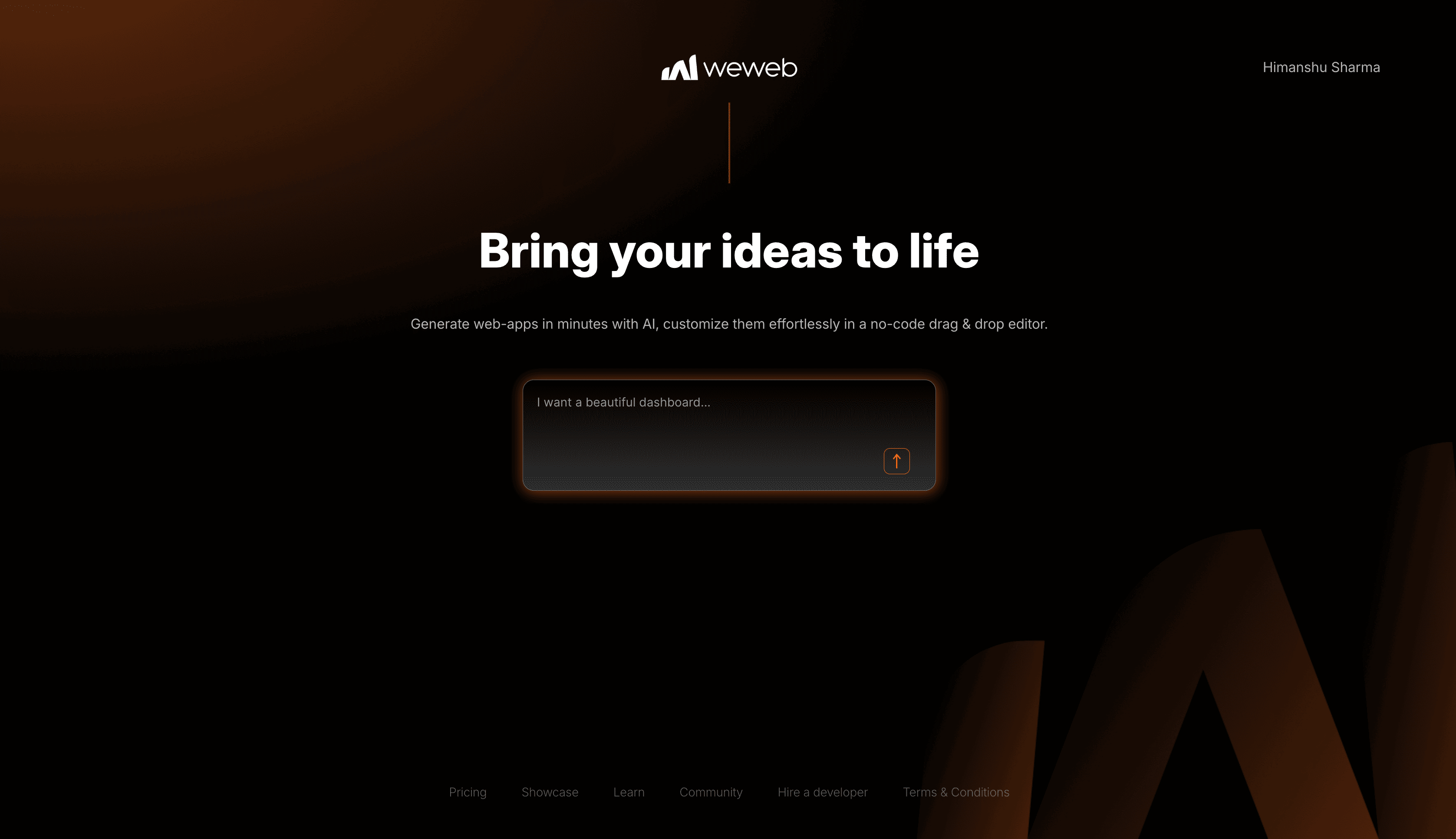The Complete Guide to WeWeb (2026)

Every business runs on tools. Some are made for customers. Some are for teams inside the company.
But here’s the issue. Off-the-shelf tools rarely fit well. Custom tools take months and cost a fortune.
WeWeb offers a middle path. It’s fast, flexible, and works with your data. You get the benefits of custom software without the long wait.
This guide will help you understand why WeWeb is different, how businesses are using it, and how a WeWeb agency like ours can help you get the most out of it.
What is WeWeb?
WeWeb is a low-code platform built for the web. Think of it as the frontend layer of your app.
You can design complex dashboards, portals, or SaaS products. Then, connect them to any backend you choose. Supabase, Xano, Airtable, or your own API.
Unlike other no-code tools, WeWeb doesn’t lock you into one ecosystem. Your data and logic stay independent. WeWeb takes care of the user interface.
For you, this means freedom. Freedom to pick the best backend. Freedom to scale later. Freedom to adjust as needs grow.
WeWeb AI
WeWeb has an AI assistant that helps you build faster. You can describe what you want, and it creates components for you.
The AI can:
- Build apps from simple descriptions
- Create components automatically
- Suggest formulas and workflows
- Help with styling and layout
WeWeb AI speeds up development. Instead of building everything from scratch, you start with AI-generated components and refine them.
Read more: WeWeb AI review
Who Uses WeWeb Today?
WeWeb is not just for hobby projects. It’s used by:
- Startups: To launch MVPs quickly and test ideas.
- Agencies: To build portals and dashboards for clients.
- Enterprises: To create tools for operations and reporting.
We have seen it work in many industries and across various team sizes.
Read more: How PwC, Hello Generalist & others built faster with WeWeb
Why Choose WeWeb
Companies choose WeWeb for a few obvious reasons:
Faster time to market
Traditional development takes months. With WeWeb, you can launch in weeks. This means faster market validation.
Cost
Hiring full development teams is expensive. With WeWeb, you can scale teams/products without dramatically increasing employee costs.
Integration freedom
You can easily switch between different backends. If you have your data in Supabase and decide to move it to Postgres tomorrow, there are no sunk cost risks.
Scalability
Because frontend and backend are separate, you can upgrade your backend without breaking your app.
Reduced dependency on IT team
Internal teams can make small changes to the app without waiting for IT to approve them. This keeps projects moving with minimum dependency.
These advantages make WeWeb a strong option for CXOs who want speed without losing control.
WeWeb pricing
WeWeb uses two types of plans. The first is a seat plan. It gives you access to the WeWeb editor. It also factors in AI tokens, code exporting, and self-hosting.
The second type is a hosting plan. You need at least an Essential seat plan to host a WeWeb app. Hosting plans let you publish your app on WeWeb. They handle bandwidth, sessions, domains, and branding.
If you self-host, you skip the hosting plan. You still need a seat plan (Essential or higher). The seat plan gives you code export and allows you to host the app on your own server.
WeWeb vs Retool and Bubble
WeWeb has a simple pricing sysyem. It gives you a free plan, then paid plans based on how many sessions your app gets each month.
Bubble does things differently. It charges based on "workload units," which reflect the amount of computing your app uses. The entry plan starts at around $29/month. Typically, you'd need at least the Growth ($119/month) plan.
Retool is another option. It starts at $12 per month for a builder seat. But costs go up if you include external users. For our conversations with most companies, Retool is a far costlier alternative.
WeWeb's model is predictable. You know how many sessions you get and how much you pay. Bubble's is tied to compute, not visits, so the bill can change. Retool focuses on teams building internal tools, while WeWeb and Bubble are better for public web apps.
How to decide which WeWeb plan to subscribe to
If you're starting, opt for the Free seat plan. You get to build and test. You can publish on a WeWeb domain. But you can't export code or self-host.
If you want to connect your own domain, export code, or remove WeWeb branding, go for Essential or higher. Pick based on how many team members need access and how much traffic you expect.
If you plan to self-host, pick a seat plan. You don't need a hosting add-on.
Other costs to think about
Your bill might include more than WeWeb. WeWeb only handles the frontend. Your backend is separate.
If you use Xano, there's a free tier, a Starter plan at $29/month, and Pro for teams.
If you use Supabase, you can start for free. But if you grow, you may need to pay for compute, storage, real-time messages, or functions. You can use Supabase for free, but for real apps, it is wise to move to Pro to avoid hitting limits.
Read more: Costs, scaling, compliance of WeWeb backends
Why Work with a WeWeb Agency
WeWeb gives you the tools. But using them well still requires experience.
A WeWeb agency like ours brings two things: hands-on expertise and business focus.
Most projects fail not because of tools, but because they don’t match business workflows. That’s where expertise matters.
We’ve worked with Bubble, Webflow, FlutterFlow, and WeWeb. That experience helps us know when WeWeb is the right choice, and when it’s not.
Working with an agency avoids trial and error. It ensures the project is delivered faster, with fewer mistakes, and with a focus on outcomes that matter.
If you’re considering WeWeb, a quick consultation can help you decide if it’s the right fit.
Our Approach
Our process is simple:
Discovery
We start by understanding your business. What do your teams need? What KPIs are you trying to improve? We map workflows and find the gaps.
Prototype
Instead of long planning cycles, we create a working version fast. Within weeks, you can see the tool in action. Stakeholders give feedback before too much time or money is spent.
Iterate
We move in small steps. Features are added in cycles.
Launch and Support
We don’t just deliver and leave. We provide training, documentation, and ongoing improvements as your needs evolve.
This approach reduces your risk and increases confidence. You see progress quickly, while still building for the long term.
Case Study
Major – Playlist Dashboard for Music Labels
Major is a Spotify marketing agency. They manage playlists for over 100 labels and studios. Before WeWeb, their data was stored in separate spreadsheets. Reporting took hours. Clients had little visibility.
We built a WeWeb dashboard where labels log in, manage playlists, and get campaign results in real-time.
The results:
- Reporting time cut by 40%
- Clients got more transparency
- Major’s team spent less time on manual work
Labels increased trust and stayed longer.
Major could onboard twice as many clients without adding headcount.
Where WeWeb Fits Best
Internal Operations
WeWeb works well for internal apps.
- Sales dashboards help see the performance at a glance.
- Reporting tools give managers a single source of truth.
- Admin panels let staff manage data without complex systems.
These tools cut manual work and improve decision-making speed.
Customer Experience
For external users, WeWeb can improve customer experiences.
- Client portals centralise communication and data.
- Onboarding tools reduce friction for new customers.
- Self-service dashboards let clients check progress without needing support.
This improves satisfaction and reduces the load on teams.
Product Development
For startups, WeWeb is a way to launch faster.
- SaaS dashboards can be built in weeks, not months.
- Marketplaces can be tested with real users before scaling.
- MVPs allow teams to validate ideas before investing heavily.
This lowers risk and speeds up learning.
WeWeb vs Other Platforms
WeWeb has a few competitors, and each platform is suited for different needs.
WeWeb vs Bubble
Bubble is an all-in-one platform. It controls both frontend and backend. That makes it easy for beginners, but harder for scaling businesses.
WeWeb separates the two. You keep control of your data and logic. This makes it more flexible in the long run.
Read more: WeWeb vs Bubble
WeWeb vs Webflow
Webflow is strong for websites. You can build simple web apps, but it is not the right tool for it.
WeWeb was built for apps. It integrates with any backend, making it ideal for dashboards, portals, and SaaS products.
Read more: WeWeb vs Webflow
WeWeb vs FlutterFlow
FlutterFlow builds native mobile apps. WeWeb builds for the web.
If your primary need is dashboards and portals, WeWeb is the better choice.
Read more: WeWeb vs FlutterFlow
WeWeb Backend Integrations
One of WeWeb’s biggest strengths is how well it connects with backends.
- Supabase: Ideal for authentication and structured data.
- Xano: Great for workflows and APIs.
- Airtable: Useful for teams already using Airtable bases.
- Firebase: Perfect for apps that need real-time updates.
This flexibility makes WeWeb suitable for both startups and enterprises.
Learn more: WeWeb + Supabase | WeWeb + Xano
Self-hosting WeWeb
WeWeb lets you export the code for your app. That means you can use the actual HTML, CSS, and JavaScript files that make the app run.
You can host that anywhere you like. On Cloudflare, AWS, Netlify, or your own server. You are in full control. The limits on WeWeb hosting don’t apply.
Many people ask how many exports they can do. The answer: as many as you want, as long as your seat plan is active.
If you self-host, your frontend will still work and call your backend just like before. Nothing breaks.
Read more: Self-hosting WeWeb
Custom components
You may want to include features in your app that WeWeb does not offer by default. In WeWeb, that means custom components. You create or import them into WeWeb's editor.
These are Vue.js components that require some adjustments to make them compatible with WeWeb. The documentation is lacking for custom components, but you can check the WeWeb community.
Keeping this in mind, you can also use WeWeb AI to create custom components. It is trained on WeWeb's existing components and can even fork the current components and update them as needed.
Read more: Generating custom components with WeWeb AI
NPM packages
WeWeb has an NPM plugin that lets you load many packages directly into the editor. The plugin works when the package is available through unpkg, is packaged as a UMD build, and attaches itself to the window object. Not every npm library will work right away, but many do.
Read more: NPM plugin
Cost and ROI of WeWeb Projects
The cost of a WeWeb project depends on the scope. A small dashboard may take a few weeks. A SaaS app may take months.
But compared to custom development, the savings are obvious:
- Lower upfront costs
- Faster delivery
- Smaller maintenance teams
ROI comes from both sides. You save money on development, and you also launch faster, which means you earn or save money sooner.
WeWeb sits between DIY tools and expensive custom dev. It offers speed without giving up flexibility.
Risks and managing them
No platform is perfect. Here are the common concerns with WeWeb:
- Lock-in: Unlike Bubble, WeWeb separates frontend and backend. Your data stays independent.
- Team adoption: Training and documentation ensure smooth handover.
- Scaling: With a strong backend like Supabase or Xano, scaling is rarely a problem.
The Future of WeWeb
WeWeb is growing fast. In 2025, its focus is clear:
- Better performance
- New AI features
- More enterprise-ready tools
For businesses, this means the platform is not only useful today but also evolving to meet tomorrow’s needs.
You can join the WeWeb community forum, where the WeWeb team is active and regularly shares its roadmap.
FAQs
Can WeWeb handle enterprise projects?
Yes. With the correct backend, WeWeb can scale.
What is the learning curve of WeWeb?
If you have coding experience, you can learn it in a month. If not, you should be able to start in three months.
What backend should I use with WeWeb?
Supabase or Xano are popular. It depends on your data and workflows.
How secure is WeWeb?
WeWeb follows industry security standards (HTTPS, role-based access, SSO support). Security of data storage depends on your chosen backend.
What is the cost of a WeWeb project?
It depends on the scope. We start with a discovery call to give estimates. Our projects typically range between $60,000 to $20,000.
Work with a trusted WeWeb agency
WeWeb is a powerful low-code tool. But using it well takes expertise.
We help teams design, build, and scale apps with WeWeb. From dashboards to SaaS, we have done it before.
Want software that moves the needle?
We’ve helped ops teams, marketing leads, and SaaS founders build software that scales.