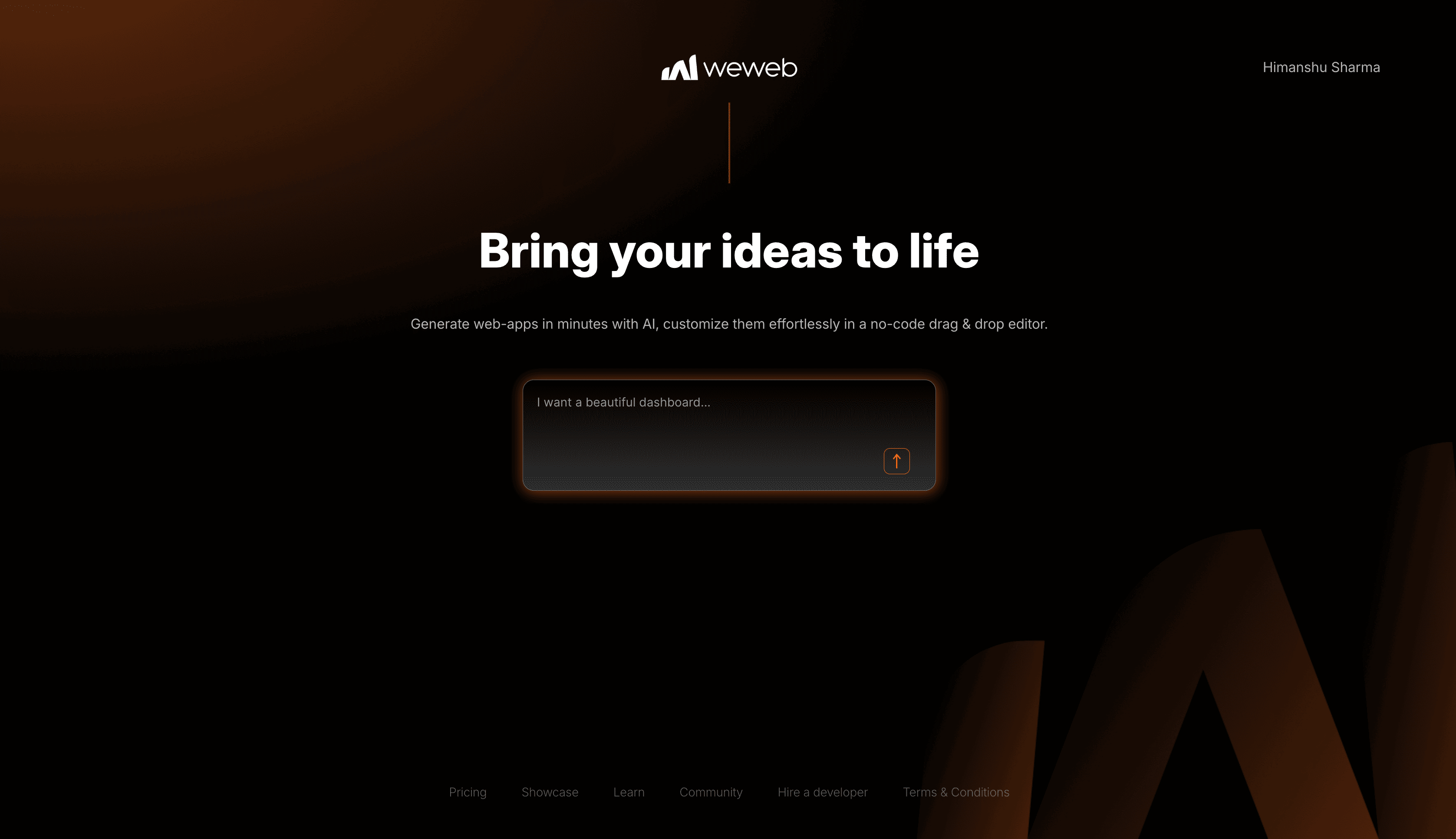No-code vs Traditional Coding: Which is Best for Your Business
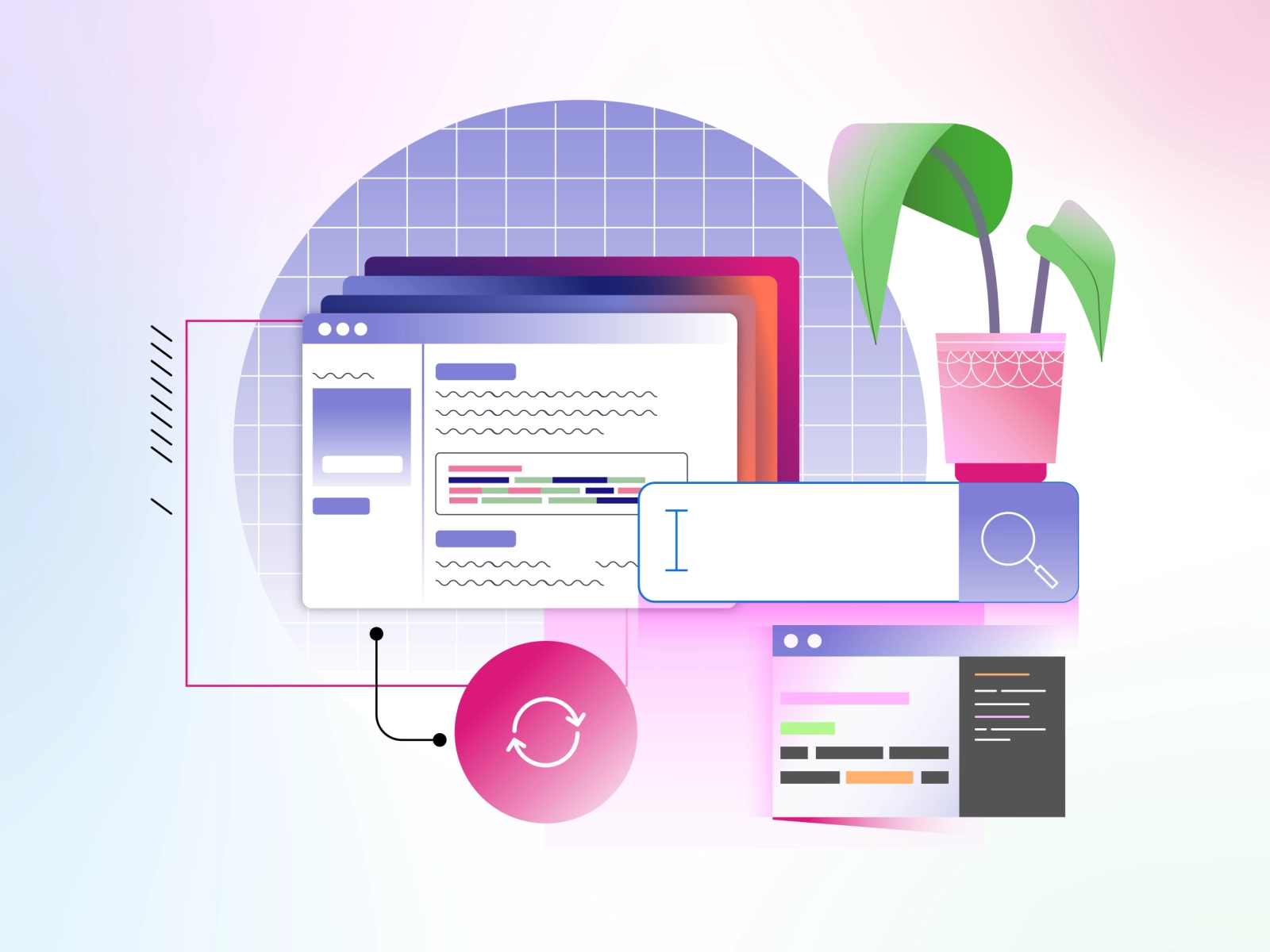
No-code and traditional coding are like baking a cake from scratch versus using a cake mix.
With traditional coding, you start with the basic ingredients and build everything from the ground up. Just like measuring out the flour, sugar, and eggs when baking a cake, a traditional coder must write every line of code needed for the program to function. This process requires a strong foundation in programming languages, and it can be time-consuming and complex.
On the other hand, no-code is like using a cake mix. No-code platforms offer pre-built components and drag-and-drop interfaces to create an application like a mix of pre-measured ingredients and instructions.
No-code users do not need extensive programming language knowledge, making it more accessible for beginners. However, just as you can only customize a cake mix to a certain extent, no-code platforms might limit what features and functions you can implement.
While traditional coding and no-code platforms have pros and cons, choosing the right approach for your business depends on various factors, such as budget, timeframe, and the project's complexity.
And considering that a McKinsey study found companies that use low-code or no-code tools are 33% more innovative than their competitors, it pays to understand the no-code landscape.
What is no-code development?
No-code development is a trend that's been gaining popularity in recent years. It allows people with little to no coding experience to build apps and websites without writing a single line of code.
Instead of spending hours learning code, no-code platforms use visual interfaces that allow users to drag and drop elements to create their products. This approach allows for rapid development and iteration, making it an excellent option for small businesses and startups with limited resources.
Users can build anything from simple landing pages to complex web applications with no-code tools. The possibilities are endless, and the best part is that the process is intuitive and straightforward, opening up development to a broader range of people.
Common no-code development tools
- Airtable: A no-code tool that allows you to create simple databases and workflows for your business.
- Webflow: A no-code platform that lets you create and launch responsive websites without writing a single line of code.
- Zapier: An automation tool that helps you connect different apps and automate workflows between them without requiring any coding knowledge.
- Shopify: An e-commerce platform enabling you to build an online store without coding skills.
- Glide: A no-code platform that lets you create mobile apps using Google Sheets as your data source.
- Bubble: A no-code platform that allows you to build software ranging from marketplaces and CRM to SAAS tools.
Read more on Bubble
Key features of a no-code platform
Companies create no-code platforms to make it easy for non-developers to build software. As such, they have a few common traits.
- Drag and drop interface: These platforms use a visual editor or WYSIWYG editor to build the UI of the application without writing code. It does not restrict your ability to create custom layouts, as all no-code platforms use Flexbox to build the front end.
- Reusable components: Considering that all no-code platforms want to make it easier for you to build software, they promote reusable components. Every no-code platform has its name for it, but the concept remains the same. You create a component or module once and then re-use it multiple times in your application.
- Workflow automation: All the above platforms can create custom business logic to power your app. Gone are the days when you could only build landing pages with no-code.
- Third-party integrations: Because no single platform can solve all the possible use cases, these platforms open up their ecosystem to third-party integrations. While some no-code tools like Zapier vets the integrations, others like Bubble allow you to connect any application with APIs.
What is traditional coding?
Traditional coding refers to manually writing code to develop software applications. It involves using programming languages like Java, Python, and PHP, among others, to create instructions that the computer can understand.
This approach requires high technical expertise, including knowledge of data structures, algorithms, and software design patterns. It can be time-consuming and requires regular updates as new technologies and programming languages emerge.
Despite its challenges, traditional coding provides flexibility and control over the software development process. It enables developers to build custom applications from scratch, tailoring them to the business's needs.
Factors to consider when choosing between code and no-code
Entrepreneurs and non-technical people often find it confusing when choosing between code and no-code. There are several factors to consider before deciding, and there is no one size fits all method.
First, you need to evaluate the project's complexity. If it's an MVP, no-code tools may be your best bet. However, if you're building a complex platform or application, coding may be necessary to achieve the required level of customization, or you may explore low-code solutions.
Another critical factor to consider is your budget. No-code tools can be a cost-effective solution if you're working with a small team and have a limited budget. No-code agencies are economical when compared to traditional agencies. However, no-code doesn't mean no work! A typical coded solution will cost anywhere between $75,000-$350,000.
The timeframe is another factor to consider. No-code tools are generally faster to work with. Research conducted as long ago as 2018 has found that low-code/no-code tools can cut development times by 50% to 90%. If your project has a tight deadline, no-code tools can help you get your product off the ground more quickly. However, if you need a highly customized and personalized platform, coding may be a better option, even if it takes longer to develop.
And while coded solutions are more customizable, they are more prone to bugs. Maintenance is a big headache as you'd need to keep an in-house team or an agency on a retainer to implement changes. On the contrary, no-code applications can be maintained by anyone in your team. And your marketing team doesn't need to rely on developers to change the website copy. Gartner predicts that in 2026, developers outside of traditional IT departments will make up 80% of users of low-code development tools.
Finally, you should consider scalability and flexibility. If you're building a product that you plan to scale over time, you need a platform to grow with you. While no-code tools are easy to use and can help you launch your product quickly, they may need to be improved when it comes to scalability and customization. In contrast, coding can provide the level of flexibility and scalability that you need to create a successful product.
Consider your business's specific requirements and objectives if you're trying to decide between using code or no-code for your project.
Pros of using no-code
- No-code platforms allow users to build applications much faster than traditional coding methods since they don't need to write any code from scratch.
- Since no-code platforms don't require users to hire professional developers, the cost of building an application can be significantly lower.
- They are more user-friendly. No-code platforms often use a drag-and-drop interface, making it easy for users to design and customize the look and feel of their applications.
- They are faster to build with. What takes months or years with traditional coding can be done in days or weeks with no-code.
Cons of using no-code
- You don't own the source code. Most no-code platforms (Bubble, Glide, Adalo) don't provide the application's source code. They allow you to export your database but not the underlying source code. For some enterprise companies looking for complete control of the solution, this may be a problem.
- There is a vendor lock-in. The no-code applications you build will only run using the platform's technology. An analogy is buying a printer that only works with a specific brand of ink cartridges. Once you purchase the printer, you are limited to using only the ink cartridges made by that particular brand. This can be frustrating because the ink cartridges may be more expensive or harder to find than those made by other brands. Similarly, with vendor lock-in in software or technology, you may be limited to using a specific platform that you used to build the application.
- You may need to rebuild from scratch. This is a rare case, but due to various reasons, you may decide to rebuild the product from scratch. The reasons can be VC pressure to own the IP, custom code integration or scalability challenges.
- No-code solutions are sometimes (not always) less scalable than traditional coding methods. If your business grows beyond the capabilities of your chosen tool, it may not be possible to adapt and expand your solution efficiently.
Pros of using traditional code
- With traditional coding, the scalability of a website or application is limitless. Developers can build and modify code from scratch to accommodate unlimited users or pages, making it ideal for applications that need concurrent users.
- In most cases, traditional coding performs more efficiently than no-code platforms. The code can be optimized and fine-tuned to achieve optimal speed and reliability.
- With traditional coding, developers can create anything they can imagine. No-code platforms are not the right tool for building games, social media applications or video streaming platforms like Zoom. For this reason, traditional coding is more flexible.
- Low risk of vendor lock-in since you're not reliant on a specific tool or platform.
- Full ownership of your code means you can make any changes or additions.
Cons of using traditional code
- It takes longer to develop an application with traditional coding, as it requires writing the code from scratch and debugging it several times to ensure it functions correctly.
- Traditional coding often requires specialized programming knowledge, making it less accessible to people who may want to build their applications but lack coding skills.
- Maintaining and updating traditional code can be challenging since changes in one area may impact other parts of the code, requiring extensive testing and debugging.
Which approach works best for small businesses?
For small businesses with limited budgets, no-code platforms are the better choice. These platforms allow you to quickly and easily create a functional website or application without spending much money hiring a professional developer.
Which approach works best for large businesses?
For larger companies, traditional coding may be the preferred approach as it provides more control over the customization and scalability of the software or application.
However, no-code platforms can still be useful for larger businesses to quickly create and deploy smaller, less complex applications or prototypes without relying on the IT department or hiring external developers.
No-code vs traditional coding: which is more cost effective?
When it comes to cost-effectiveness, no-code development has a clear advantage over traditional coding. With no-code platforms, businesses can save significant money on development costs and resources, as they don't require specialized coding skills or expensive software. This can be especially beneficial for small businesses or startups with limited budgets.
Additionally, no-code platforms can enable faster development cycles, as they offer drag-and-drop interfaces and pre-built templates that can be easily customized. It means businesses can get their applications or websites up and running much quicker than if they were to go through traditional coding processes.
However, while no-code development may be more cost-effective and efficient initially, businesses may need to invest in more complex tools or hire specialized developers as they grow and require more advanced features. It's important to weigh each approach's long-term costs and benefits when deciding which is best for your business.
No-code vs traditional coding: which requires less time?
When it comes to time, no-code wins hands down. Thanks to its drag-and-drop interface and pre-built features, it's possible to create an application in days instead of the weeks or months it would take with traditional coding.
Moreover, no-code platforms usually handle all the hosting, security, and maintenance, saving time and ensuring the app runs smoothly.
Of course, there are some downsides to no-code. Customization options are more limited, and if you need to add advanced features or integrations, you may need to resort to traditional coding. However, no-code is likely your best bet if speed is your primary concern.
Training your team for no-code or traditional coding
Training your team in either no-code or traditional coding requires unique approaches. No-code training focuses on mastering specific tools, while traditional coding emphasizes language fundamentals.
- For no-code training, identify the tool you'll use and then seek out targeted online courses or workshops the developer offers.
- In traditional coding, invest in foundational instruction early on. Consider sending your team to a boot camp, which tends to cover multiple languages and skill sets in a time-efficient manner.
Whichever route you choose, ensure your training covers debugging techniques and fosters an environment where your team feels comfortable receiving and giving constructive criticism. These skills will be invaluable to both no-code and traditional coders throughout their careers.
Guide on hiring a Bubble developer for your business.
Can no-code replace traditional coding completely?
No, no-code cannot replace traditional coding completely. Both have their strengths and weaknesses.
No-code also depends on the underlying code and infrastructure it is built on. With traditional coding, it is possible to create foundational technologies and systems that enable no-code tools to work.
Traditional coding and no-code are two sides of the same coin, and each has its place in the software development lifecycle.
Combining no-code and traditional coding for maximum results
Combining no-code and traditional coding can create a powerhouse team for your business. Using no-code tools, you can quickly build and iterate on your ideas, while traditional coding allows for more complex and custom solutions.
Using both approaches together can save time on simple tasks and let the experts handle the more intricate ones. Utilizing the strengths of each method can result in maximum efficiency and effectiveness for your business.
Can traditional coders switch to no-code?
Yes, traditional coders can switch to no-code. Many traditional coders are already switching to no-code tools and platforms to speed up development time and increase productivity.
While no-code tools may seem to depart from traditional coding, many of the same principles and concepts apply. No-code tools still require an understanding basic programming concepts, such as data structures, algorithms, and logic.
However, there will be a learning curve involved in adjusting to the new platform and mindset. Traditional coders may shift their focus from writing lines of code to utilizing pre-built components and logic.
Additionally, no-code may not be suitable for all types of projects, such as complex applications or those that require custom integrations. Traditional coders need to evaluate their specific business needs before deciding to make the switch.
Is it possible to integrate code with no-code?
Yes, it is possible to integrate code with no-code. No-code platforms often allow adding custom code snippets, allowing developers to incorporate code into the platform.
This integration can be helpful in cases where a specific feature is not offered by the no-code platform, allowing developers to add it themselves. However, excessive use of custom coding can defeat the purpose of using a no-code platform in the first place.
Overall, integrating code with no-code can be a helpful solution for businesses looking to create a customized app or website without starting from scratch. Still, it would be best if you used it thoughtfully and sparingly.
Want software that moves the needle?
We’ve helped ops teams, marketing leads, and SaaS founders build software that scales.