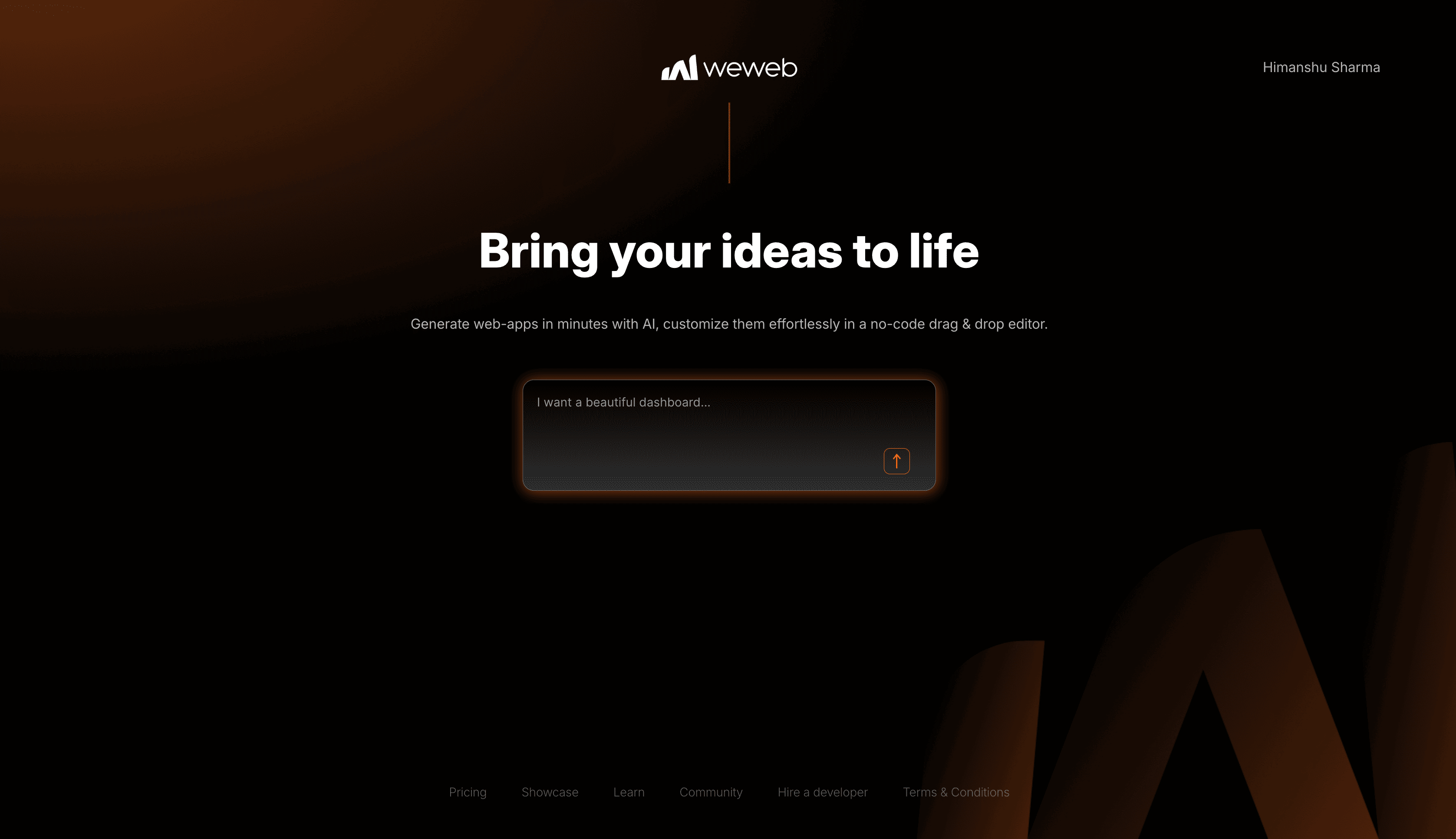5 Proven Ways to Use Bubble to Build and Grow Your Business
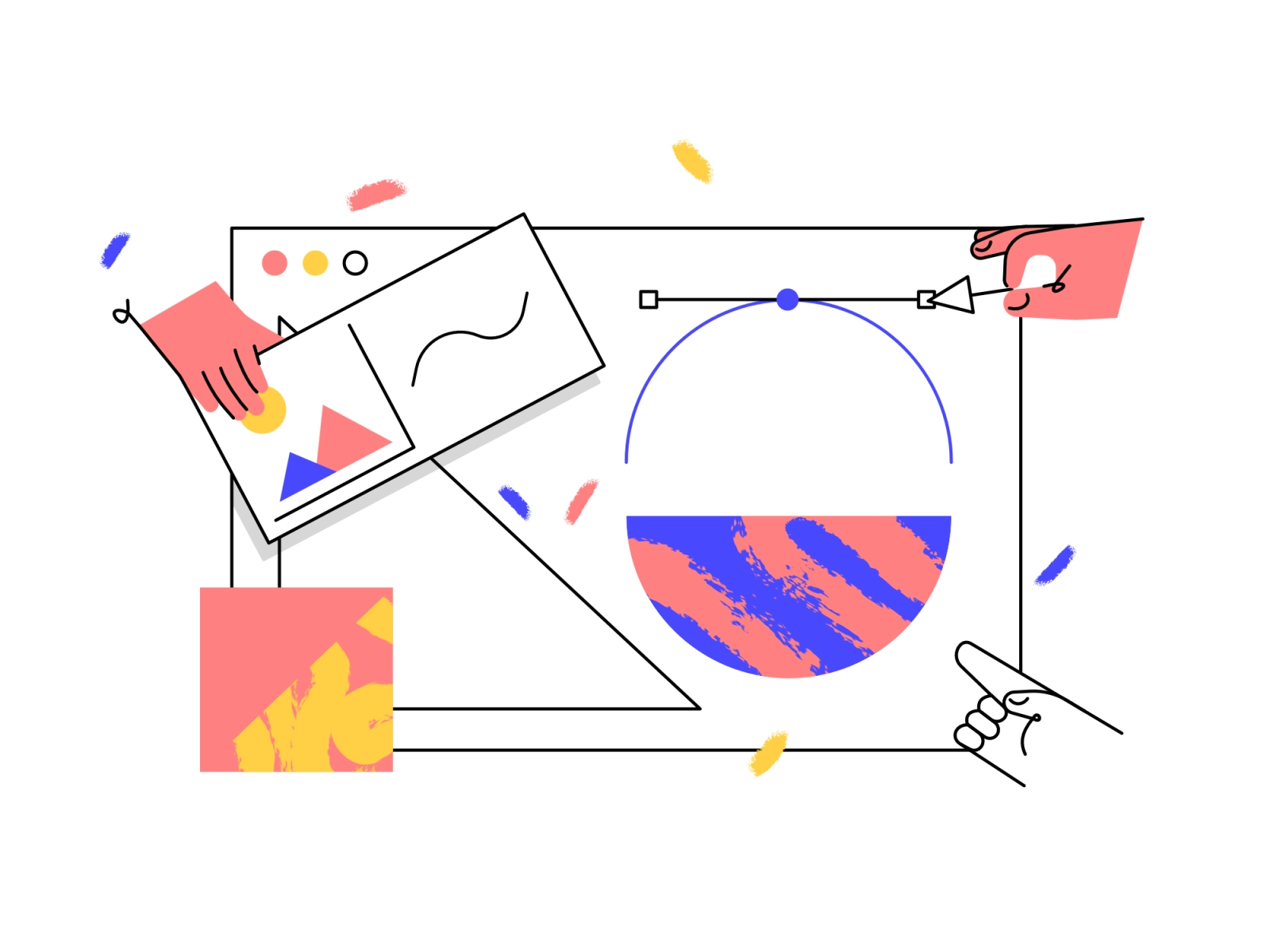
When entrepreneurs start a new business, there are several challenges that they have to face, and building an app for their business can be one of them. However, with the help of Bubble, you can build robust, functional, and scalable apps in a matter of days.
This article will explore 5 ways entrepreneurs can use Bubble to create business apps. We will also provide specific examples of how to build various business apps, including e-commerce, booking, and project management apps. Additionally, we will include links to popular templates to help them get started.
Why should you use Bubble?
Bubble is the perfect no-code tool for anyone who has an idea for an app but needs more technical skills to develop it from scratch. With Bubble, you can create and customise your app using visual programming without writing any code.
Bubble offers a large selection of pre-built plugins and templates that make it easy to create different types of apps, such as e-commerce websites, booking platforms, and project management tools.
- Faster time-to-market: With no-code platforms, businesses can quickly develop and launch their software applications, which can help them gain a competitive edge and take advantage of market opportunities.
- Cost-effective development: No-code platforms can be more cost-effective than traditional software development because businesses do not need to hire a team of developers or invest in expensive software.
- Reduced dependency on IT: No-code platforms enable business users to build applications themselves, reducing their dependence on IT departments and enabling them to develop and iterate on applications more quickly.
- Improved collaboration: No-code platforms can enhance collaboration between business and IT teams because business users can build applications, and IT teams can focus on more complex development tasks.
- Scalability: No-code platforms can help businesses scale their software applications more quickly and easily because they can rapidly develop and launch new features and functionality.
Learn more about Bubble - the no-code app builder.
How much coding experience do I need to build an app on Bubble?
None at all! Bubble is a no-code platform, which means you don't have to write a single line of code to build your app.
Bubble's drag-and-drop editor allows you to build and design your app visually. You select the elements you want to use from a library of pre-built blocks and customise them to fit your needs.
Even if you have no coding experience, you can still build a professional-looking app that functions just as well as an app created by an experienced developer. Bubble's intuitive interface makes the process simple, and you don't have to worry about any technical details behind the scenes.
If however, you'd prefer to hire a Bubble developer, we have some tips for you.
Can I use Bubble to build a mobile app, or is it just for web apps?
Yes, you can use Bubble to build mobile and web apps. Bubble offers a responsive design that allows you to create an app that works well on any device, including mobile phones.
However, building mobile apps with Bubble requires additional work as Bubble primarily aims at building web apps. Using a third-party wrapper, we can convert the responsive web app to a mobile app.
Not the perfect solution, but possible.
1. CRM and ERP systems with Bubble
With Bubble, you can create custom CRM and ERP systems to manage customer and employee data, sales pipeline, inventory, and more. This can help you streamline operations, improve communication, and make data-driven decisions.
- Define the CRM and ERP system requirements, including data fields, workflows, and integrations with other systems.
- Create user stories for your solution.
- Break down the stories into sprints and begin development.
- Build the workflows and logic for the system from scratch or use a template.
- Test the system and iterate based on user feedback.
- Integrate the CRM and ERP systems with other systems, such as marketing automation and customer support.
- Train employees on how to use the system.
- Monitor the system's performance and iterate based on user feedback.
CRM and ERP templates for Bubble
- CRM Dashboard + Landing by Thimo - $89
- CRM & Sales Pipeline/Funnel by Zeroqode - $149
2. E-commerce platform with Bubble
Bubble can be used to build a custom e-commerce platform that integrates with your existing systems and provides a seamless customer experience. Bubble can also create a customised checkout process, track orders, and manage inventory.
- Define the requirements for the E-commerce platform including data fields, workflows, and integrations with other systems.
- Create user stories for your solution.
- Break down the stories into sprints and begin development.
- Build the workflows and logic for the system from scratch or use a template.
- Integrate the platform with your existing systems, such as inventory management and order fulfilment.
- Test the platform and iterate based on user feedback.
- Develop a marketing and promotion strategy for the platform.
- Monitor sales and order fulfilment and iterate based on user feedback.
- Use analytics tools to track user behaviour and optimise the platform for conversions.
E-commerce templates for Bubble
- Groceries Like Instacart by Zeroqode - $24
- I-PPLE - E-Commerce like Apple by Zeroqode - $99
3. Customer support portal with Bubble
You can use Bubble to create a custom customer support portal that allows customers to easily submit and track support tickets, view knowledge base articles, and communicate with your support team.
- Define the employee management system requirements, including time tracking, scheduling, performance metrics, and communication tools.
- Create user stories for your solution.
- Break down the stories into sprints and begin development.
- Build the workflows and logic for the system from scratch or use a template.
- Train employees on how to use the system.
- Monitor the system's performance and iterate based on user feedback.
- Use analytics tools to track employee performance and identify areas for improvement.
- Test the system and iterate based on user feedback.
Customer support portal templates for Bubble
- Ez Hotel CRM by EazyCode - $199
- RepairCRM Ticket Tracking CRM by No-Code Venture
4. Directories/Listings with Bubble
Directories and listings are a great way to connect businesses or individuals with customers or clients. With Bubble, you can quickly and easily build a custom directory or listing site. You can create a database to store listings, filter and search options, and user profiles complete with ratings and reviews.
- Define the directories/listing platform requirements, including listing mechanism, application, and onboarding.
- Create user stories for your solution.
- Break down the stories into sprints and begin development.
- Build the workflows and logic for the system from scratch or use a template.
- Manually list items to kick things, then run marketing campaigns to invite users and listers.
- Monitor the system's performance and iterate based on user feedback.
- Use analytics tools to find trending items and promote them.
- Offer promotions and advertising slots to generate revenue.
- Test the system and iterate based on user feedback.
Directories/Listings templates for Bubble
- Real Estate Directory by Thimo - $89
- Real Estate Agency by Sommo - $39
- Coursely - Courses Like Udemy by Zeroqode - $249
- Freelancing like Upwork by Zeroqode - $299
- UpHunt Like Product Hunt by Zeroqode - $199
5. Project Management with Bubble
With Bubble, you can easily create a project management app to organise tasks, deadlines, and team communication. You can do progress tracking, task reminders, and collaboration tools to streamline your workflow. Customise your app with branding and styles that match your business, and enjoy real-time updates and monitoring to boost productivity and efficiency.
- Define the directories/listing platform requirements, including listing mechanism, application, and onboarding.
- Create user stories for your solution.
- Break down the stories into sprints and begin development.
- Build the workflows and logic for the system from scratch or use a template.
- Integrate the system with other systems, such as bug reporting, whiteboarding tools etc.
- Train employees on how to use the system.
- Monitor the employee's performance and iterate based on feedback.
- Test the system and iterate based on user feedback.
Project management templates for Bubble
- Tasky Project Management by Zeroqode - Free
- Project Management by Webziper - $79
Does Bubble offer templates for other categories as well?
Yes, Bubble offers templates for various categories, including e-commerce, social networking, education, real estate, and project management. These templates can help entrepreneurs start their app development process quickly and can be customised to fit their specific requirements. Check out the complete list here.
What are some other alternative no-code platforms for building apps like Bubble?
While Bubble is an excellent no-code platform for entrepreneurs, other alternatives are also available.
One option is WeWeb, which is ideal for building websites and e-commerce stores that require complex animations and interactions. It offers a user-friendly interface and a wide range of templates to choose from.
Another option is Adalo, which specialises in building mobile apps. It is great for creating app prototypes quickly and efficiently and also offers integration with other popular tools such as Airtable and Zapier.
Other no-code platforms worth mentioning include AppSheet, which allows you to create mobile and web apps without any programming knowledge, and Glide, which enables you to develop apps from Google Sheets.
Final thoughts
Bubble is a powerful tool for building and growing a business. With the ability to create various types of apps quickly and efficiently, small business owners can access the same technology and functionalities as larger corporations.
Entrepreneurs can streamline internal processes, provide better customer experiences, increase sales and revenue, and ultimately take their businesses to the next level.
Want software that moves the needle?
We’ve helped ops teams, marketing leads, and SaaS founders build software that scales.